
When you create a price matrix, it will apply only to the new products added to the inventory.
How to apply price matrix to line code/category for existing items in inventory
1. Make a backup of your data (How to perform a backup of your database)
2. Go to your inventory
3. Click on the "Printer" button
4. Choose a category and select a quantity above, equal to and bellow 0.
5. Print
6. Export the file in excel (How to export a report to Excel or a PDF document)
7. Go to Inventory management/Inventory importation by Excel.
8. Select your file and choose the option "Update current entries"
9. Activate the option "Apply price matrix to line codes when importing products" or "Apply price matrix to categories when importing products".
Note: You can select both options.
10. Choose product #, Line code, Category and cost as both cost price and list price.
11. Click on the green arrow to start the import.
12. When the file is verified for errors click again on the green arrow.
How to change the price of a group of items that already exist in inventory
1.Make a backup of your data (How to perform a backup of your database)
2. Print an inventory report by line code or category for the group of items, for which you want to modify the price. (Inventory report by line code)
3. Go to Inventory/Price change by group.
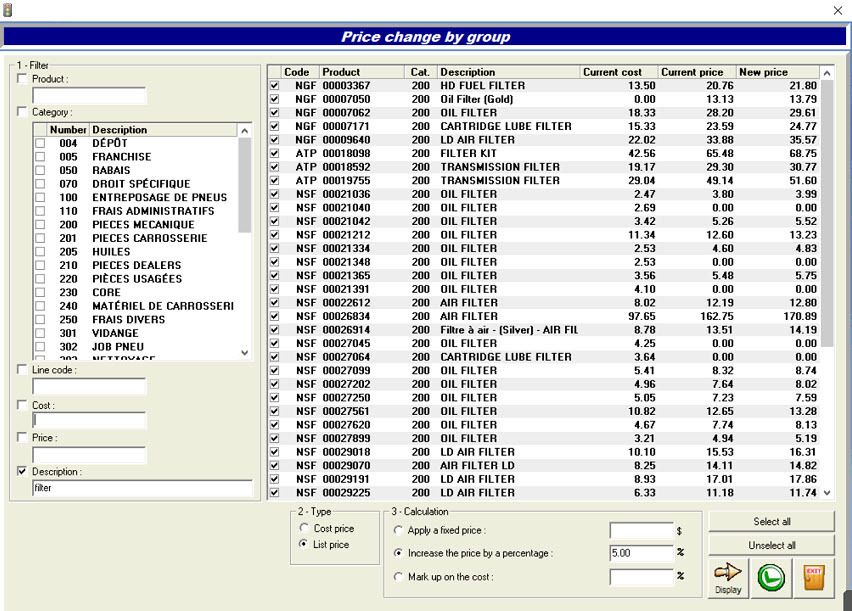 4. Choose your filter - category/line code/cost/price/description.
4. Choose your filter - category/line code/cost/price/description.5. Choose the TYPE of price that you want to modify
6. Cost or Sale(List) price.
7. Choose the type of change that you want to apply in CALCULATION
8. Fixed price (same for all products), Increase the price by a percentage or Mark up on the cost.
9. Click on display ( very important)
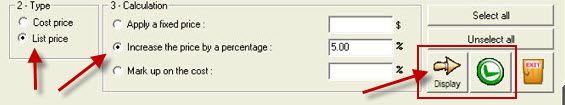 10. Review the list and uncheck the items for which you don't want to apply the change. Current price shows the current sale price, "New price" column show the price after the change.
10. Review the list and uncheck the items for which you don't want to apply the change. Current price shows the current sale price, "New price" column show the price after the change.11. Click on the green clock icon to apply the changes.
Note: If you click on the green clock icon, changes will be applied immediately without review. This changes will be irreversible without backup.


 Click here to ask for a free demo
Click here to ask for a free demo














