To get started, make sure you have a good backup copy. (FAQ)
From the main menu, go to Planning and then Managing Inactive Estimates.

Then click to select everything;

Important:
1. Change the number of days Ex 365 days or 1 year and press Display.
2. Delete "All" or "selection"
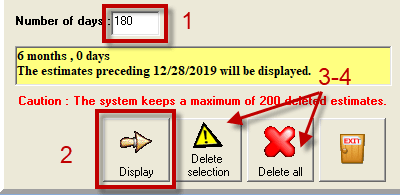


 Click here to ask for a free demo
Click here to ask for a free demo














