In order to use the "Used car" module in GEM-CAR you need to have:
- A special category for used vehicles,
- Your own company created has a tax-exempt customer,
- Special payment method for internal work ( reparations performed on the vehicle).
Create a category
- Go to "Inventory Management" / "Product/Job code management",
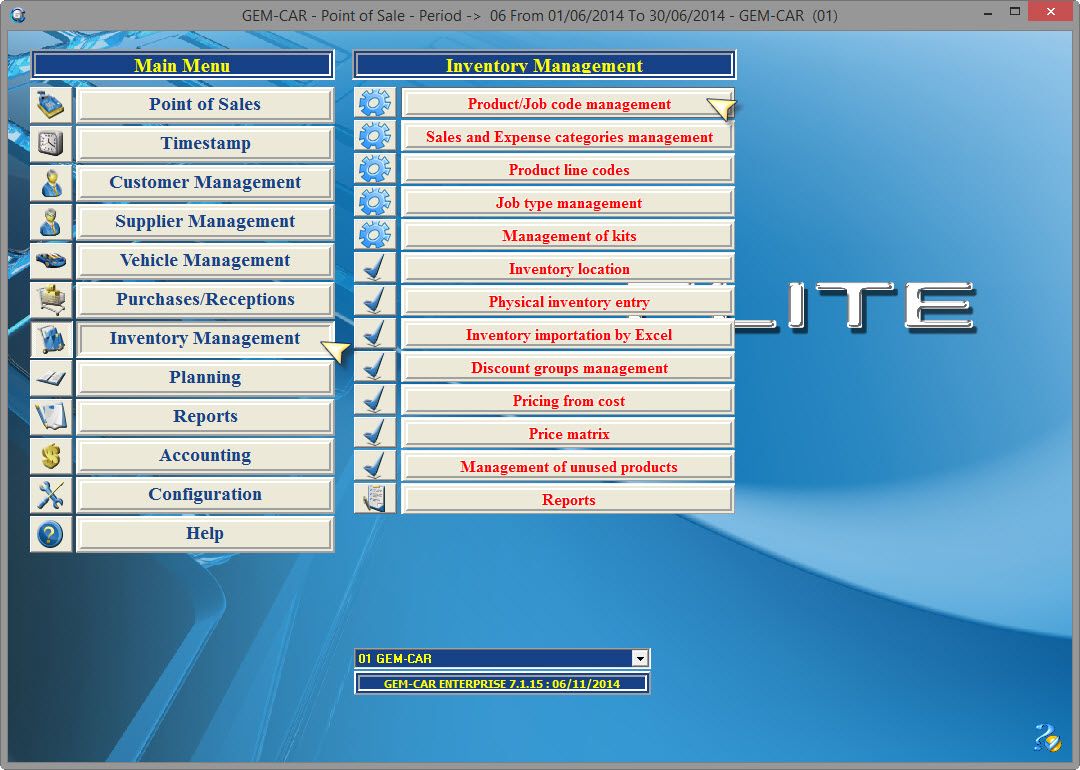
- Click on the spyglass right next to the "Category" field,
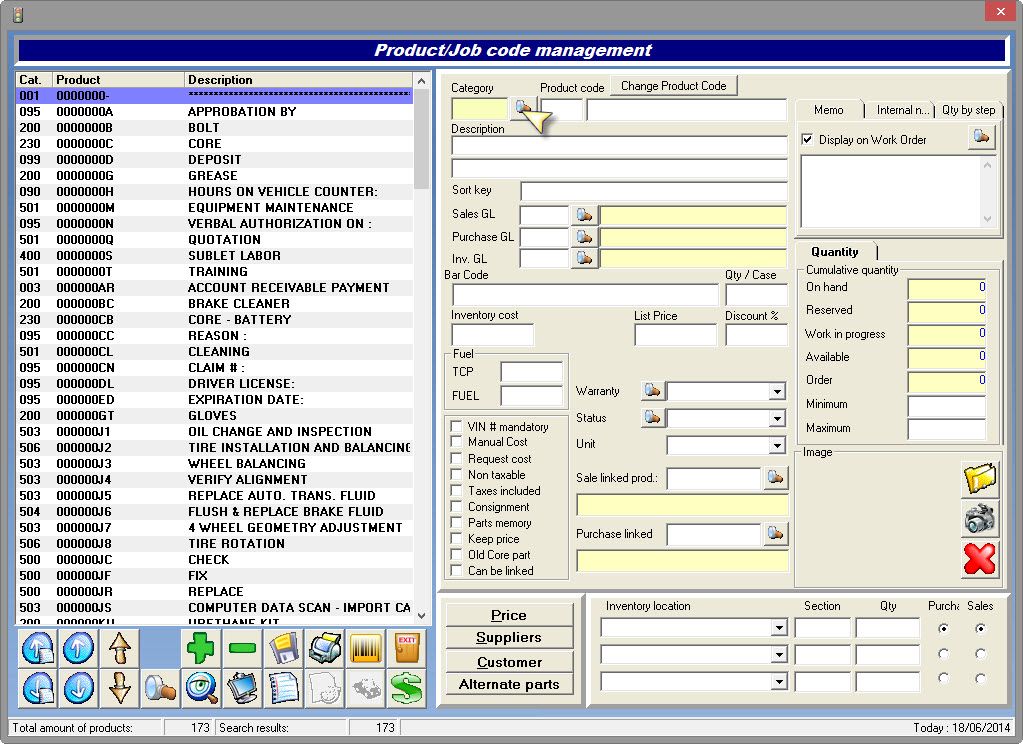
- In the "Product/Job Categories Management" click on the "+" sign to add a new category,
- Choose random category number,
- Choose "Category Type" - USED VEHICLES,
- Activate the option "Allow product purchases",
- Save.
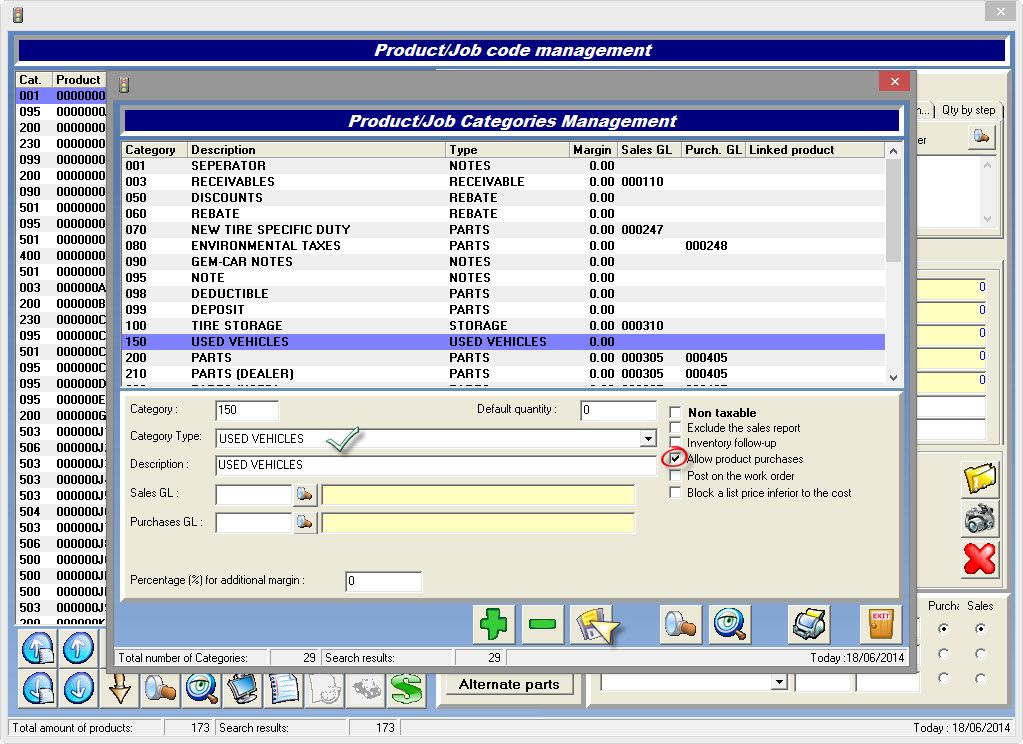


 Click here to ask for a free demo
Click here to ask for a free demo














