Use next steps to create an advisor in GEM-CAR
- Go to POS,
- Click on the spyglass right next to "Advisor",

- Click on the "+" sign,
- Add Number, Name, and Telephone,
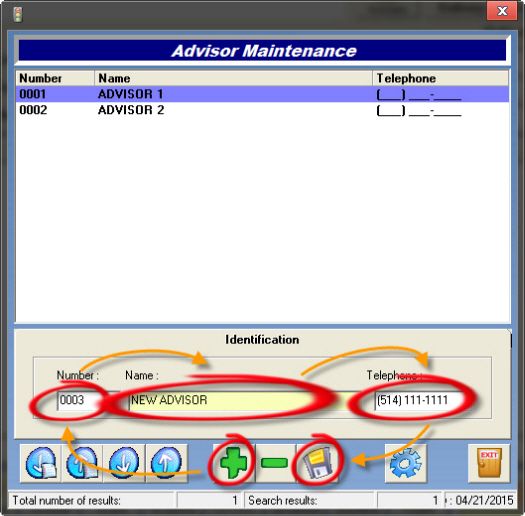
- Save,
- Now select the "NEW ADVISOR" to bring it to the POS or click on "Exit" to close the window.
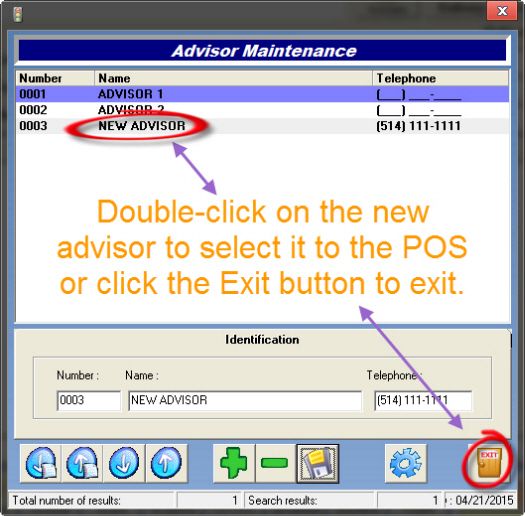


 Click here to ask for a free demo
Click here to ask for a free demo














