- Go to the client’s vehicle file.
- Enter the vehicle’s serial number and press enter.
- Confirm your choice.
- Select the items to be transferred.
- Save the vehicle file.
Note: This function is also be available in the POS and activated by pressing "Enter" after the VIN
To activate the VIN you must have IE8 (Internet Explorer 8) or higher
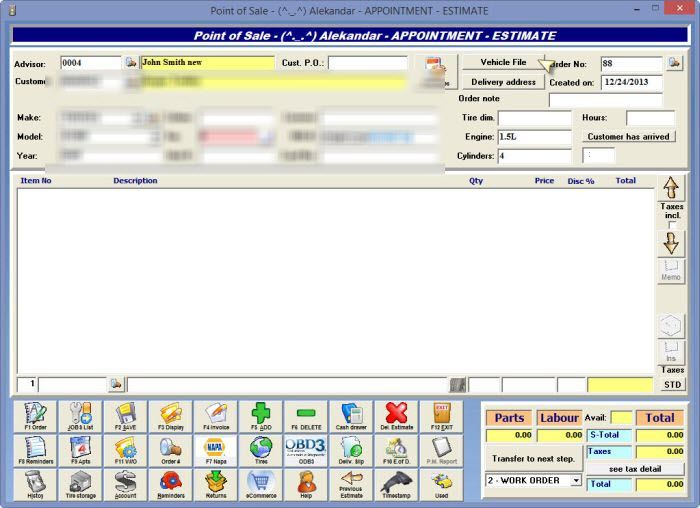
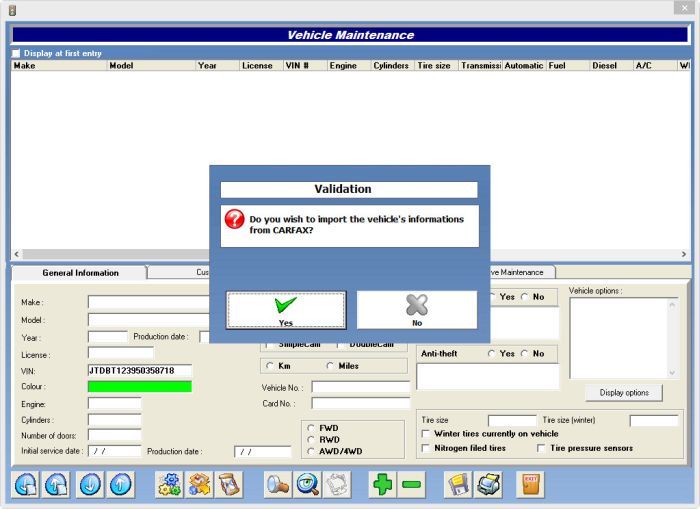
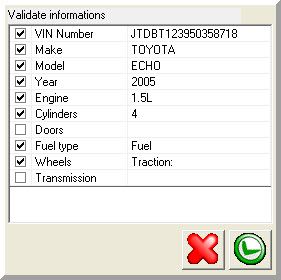
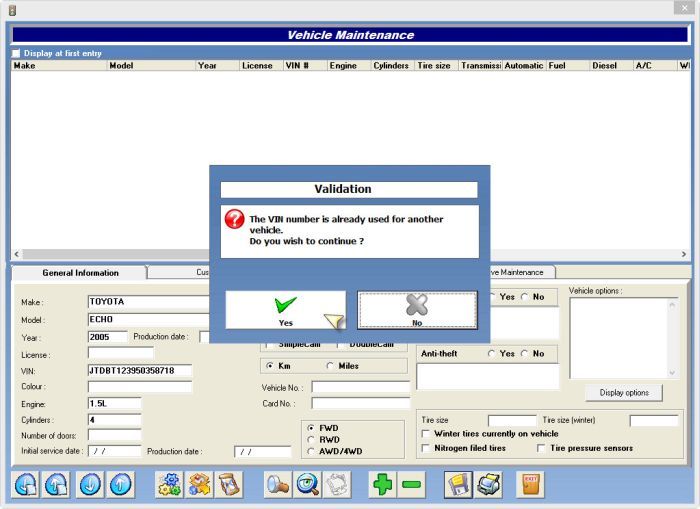
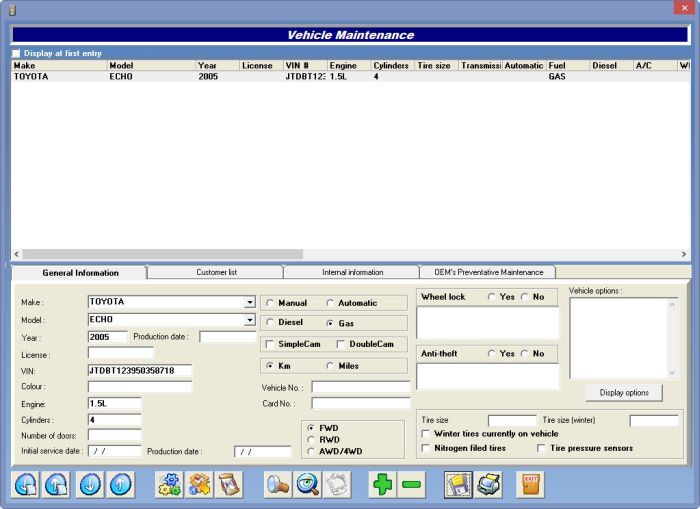


 Click here to ask for a free demo
Click here to ask for a free demo














