STEP 1 Do your GEM-CAR UPDATE
- Since a lot of customer will be performing the update... the download will take more time.... a evening or a weekend would be recommended.
STEP 2 You need to run the file Access Data Engine
In order to eliminate the risk having future issues with Microsoft update, we have changed all connection of our 350 reports. For security reason that tool, if not already installed.
RUN THIS on every computer using GEM-CAR
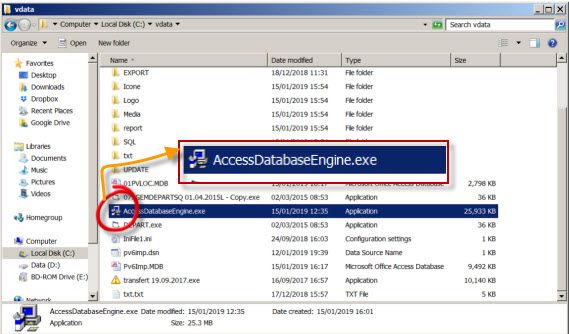
- Doubleclick on the Exe in C:\Vdata\ AccessDatabaseEngine.exe
- follow the step
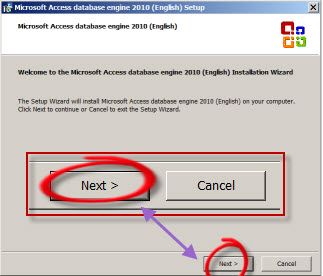
- Click "NEXT"
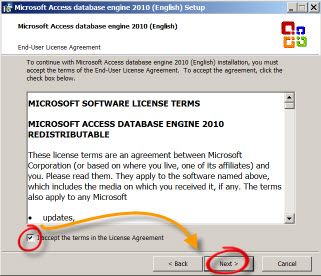
- Click "I Accept"
- Click "NEXT"
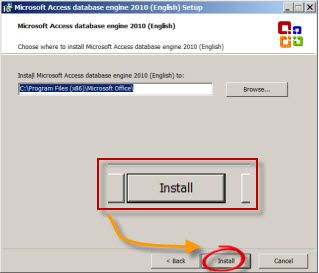
- Click "INSTALL"
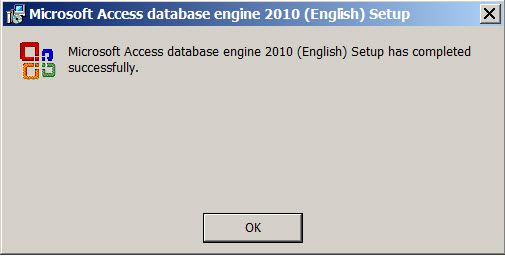
- Click "OK"
- You are ready to run you GEM-CAR
RUN THIS on every computer using GEM-CAR


 Click here to ask for a free demo
Click here to ask for a free demo














