It is possible to get a report with only the Specific duties paid by your customers.
As the Specific duties are set up as a product/part, we can produce a report by Sales by product report:
- From the Main Menu: Reports / Sales
- Select Sales by product report
- Choose the dates of the report
- Click on the spyglass to open the Inventory and search for your Specific duties product code
- Double click on it to open it in the report window
- Click on the printer to produce the report

The report will show you the number of times this item has been sold. In this case, the product is your Specific duty for the new tires: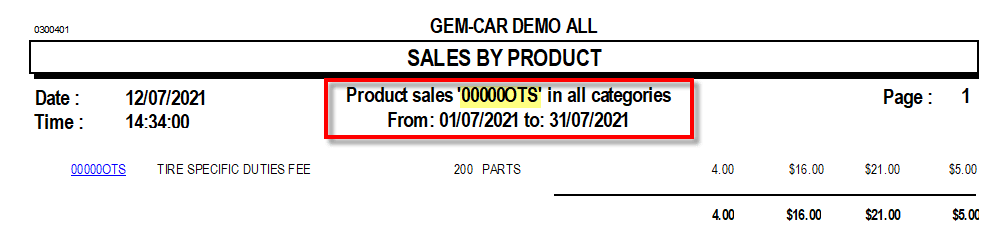


 Click here to ask for a free demo
Click here to ask for a free demo














