Printing your tire storage labels on water-resistant labels
Labels sold with the printer for this application are water resistant in the sense that they do not use ink but react to thermal transfer.
You can order it through our online ordering system: Zebra professional printer 4" + 4x6 White tire labels pack of 3 rolls

Example of a tire label made using GEM-CAR

Tire label printer configuration in GEM-CAR
- Install the printer’s drivers via the CD provided with the printer,
- Go to Configuration > Local Configuration,
- Select the Zebra in the Printer column on the Tires label line,
- Select the report: "vdata\Report\PVU\etiquette_pneu_4x6.rpt".
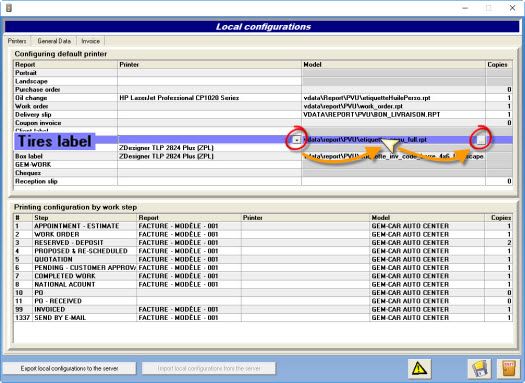
- In the Management of reports window, select the tire label model (ex: STANDARD TIRE LABEL),
- Click on the spy glass next to the .rpt file path and name,
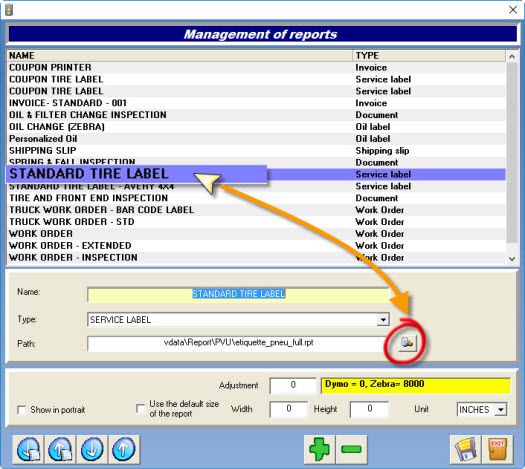
- Select "etiquette_pneu_4x6.rpt" and click "Open",
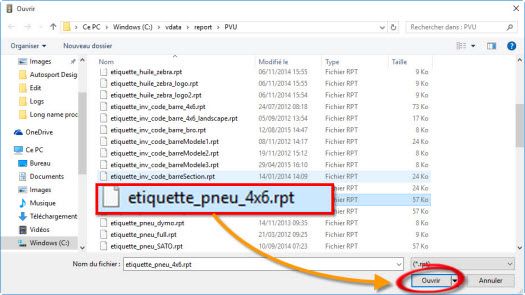
- Click on the diskette to save,
- Double-click on the tire label report name (ex: STANDARD TIRE LABEL) to select it,
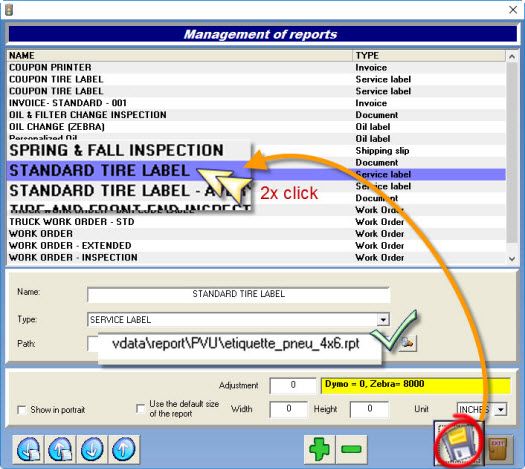
- Click the diskette to save.
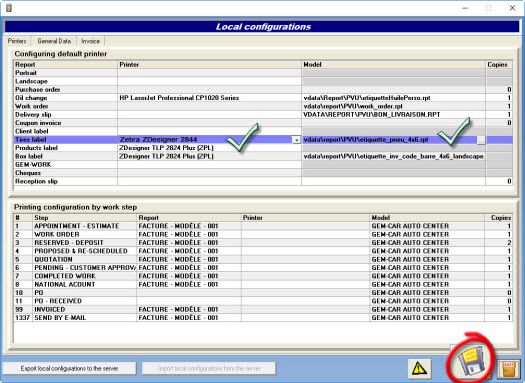


 Click here to ask for a free demo
Click here to ask for a free demo














