In order to change the owner of a vehicle, follow these steps:
- In the menu, go to Vehicle Management > Vehicle Maintenance,
- Choose a vehicle and go to Customer list section,
- Click on the green + sign,
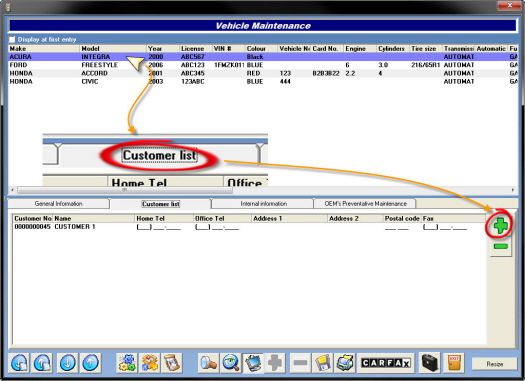
- Find and double-click the new owner, in order to link it to the vehicle,
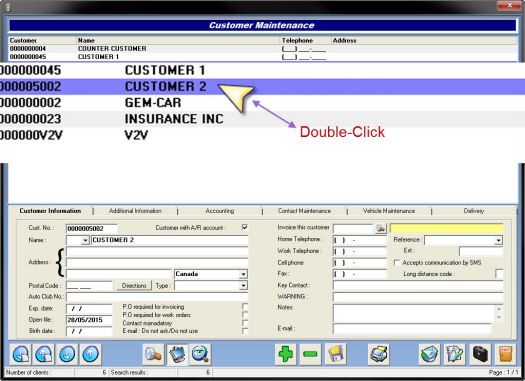
- Delete the old owner,
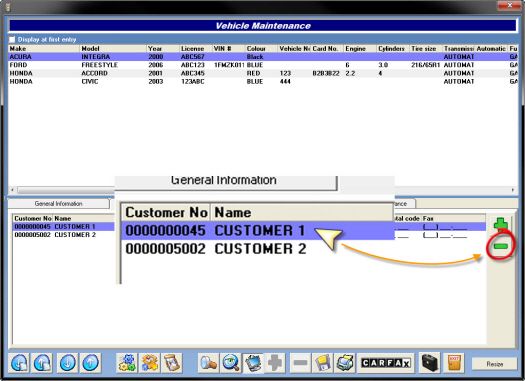
- Click Yes, then Exit.
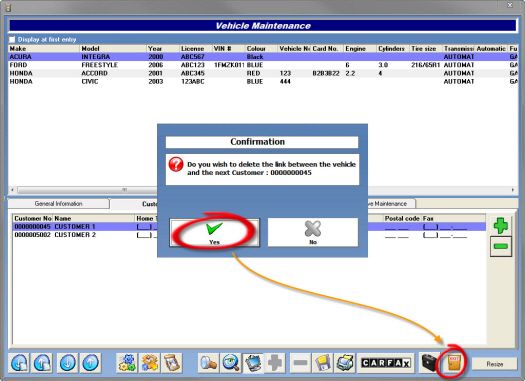


 Click here to ask for a free demo
Click here to ask for a free demo














