In order to hide the car information on the POS you need to do the following:
- From GEMCAR's main menu, select Configuration and General Configuration.
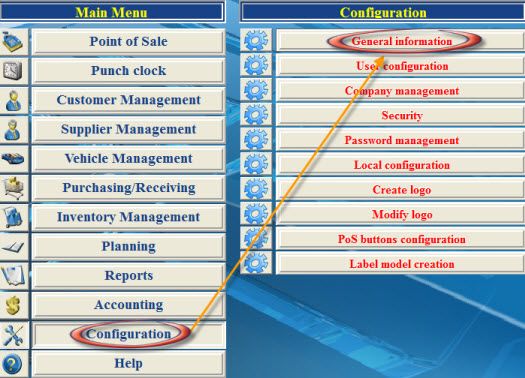
- Scroll down to option 86 and tick it off. Hit the save button on the bottom right.
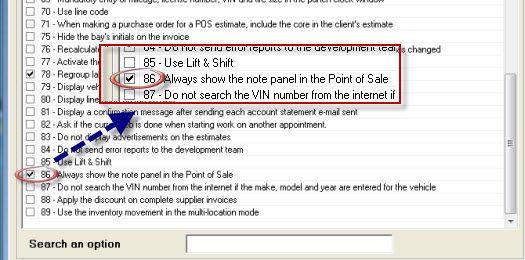
- Now if you open a new POS window, the car information will be hidden by a Note panel instead. To be able to see the car info, simple click on the word MAKE on the left side to swithc between Note panel and car info.
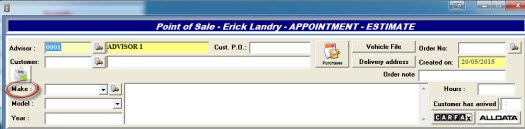


 Click here to ask for a free demo
Click here to ask for a free demo














