Warning: this method can cause problems using GEM-LINK on the 2 screens.
Ideally: have a computer with two screens
- Close your GEM-CAR
- Quadruple-click on the icon of your GEM-CAR to open a second GEM-CAR the click speed must be super fast!
OR
- You can simply double-click on your GEM-CAR icon. Wait for the window to open, then before login double click again and a new window '' Point of Sale '' will open.
Note:
- It doesn’t count in your licenses
- This allows you to have one GEM-CAR in POS mode and one in calendar/cheque/accounting mode
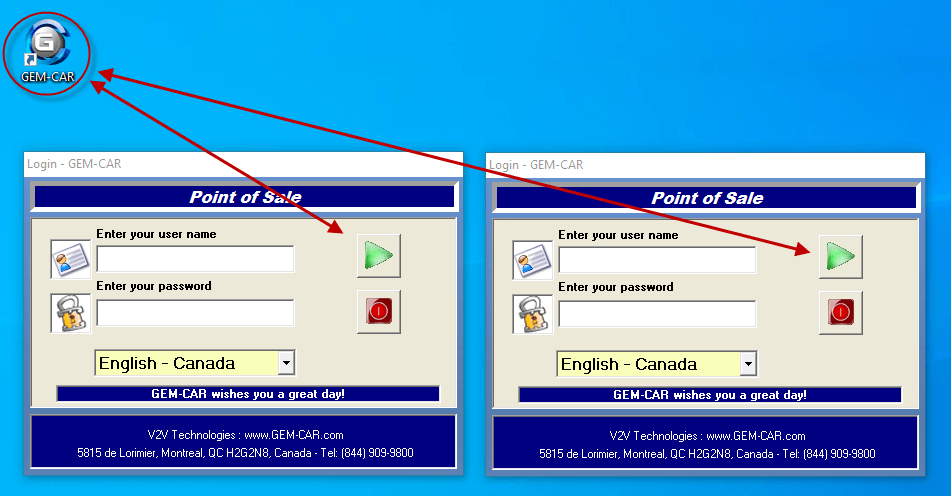


 Click here to ask for a free demo
Click here to ask for a free demo














