- Go to reports, then '' Inventory management ''.
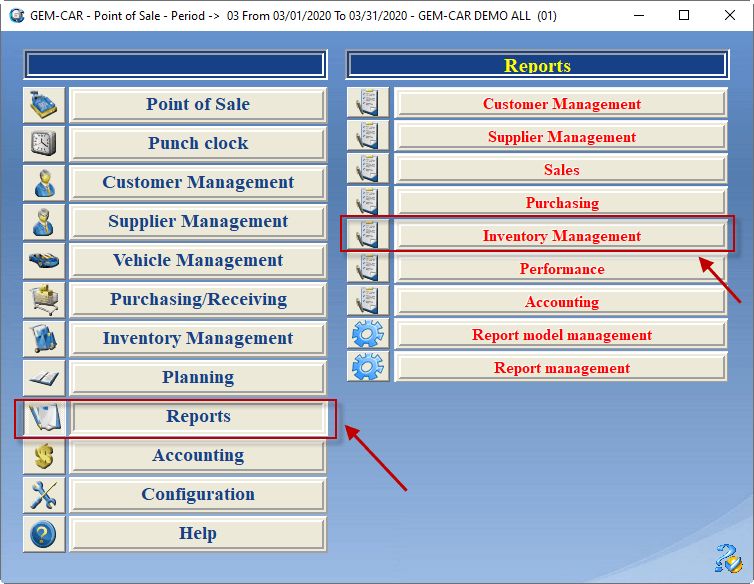
- The reports window will open,
- Make sure you're on the ''inventory point''.
- From the left menu select the ''inventory transaction report''.
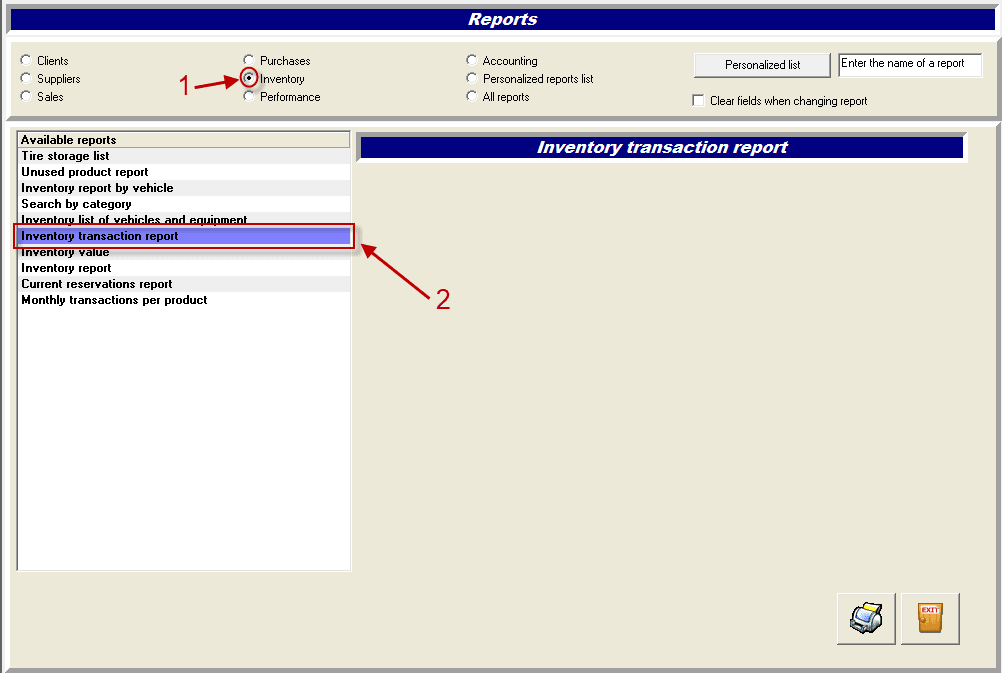
- The inventory transaction report window will open.
- Select the dates.
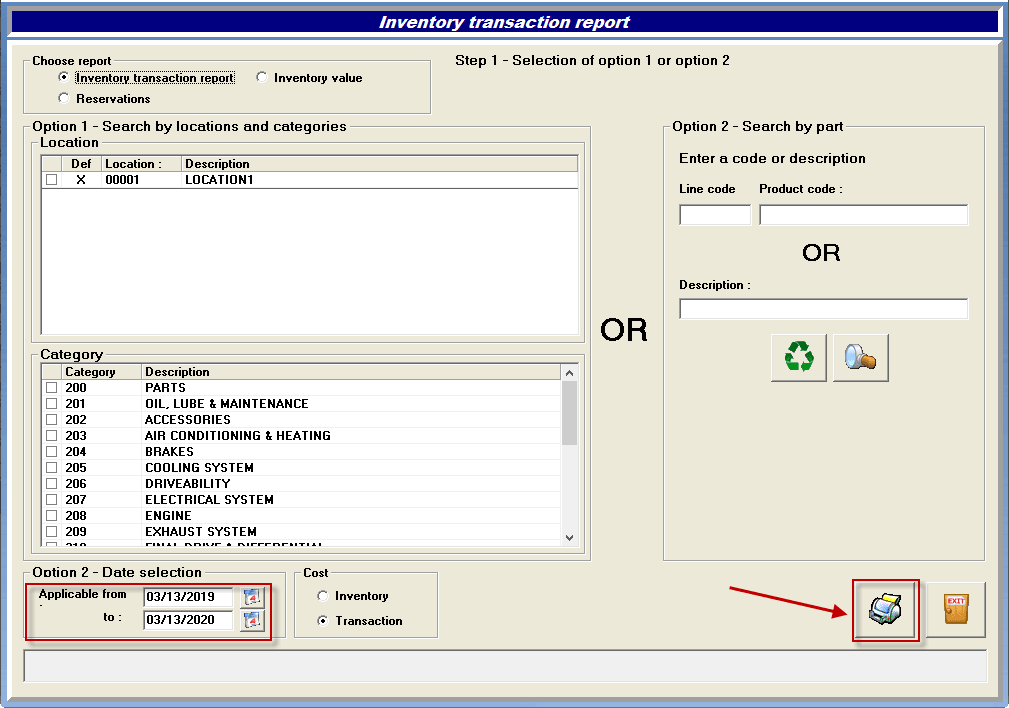
- Print.
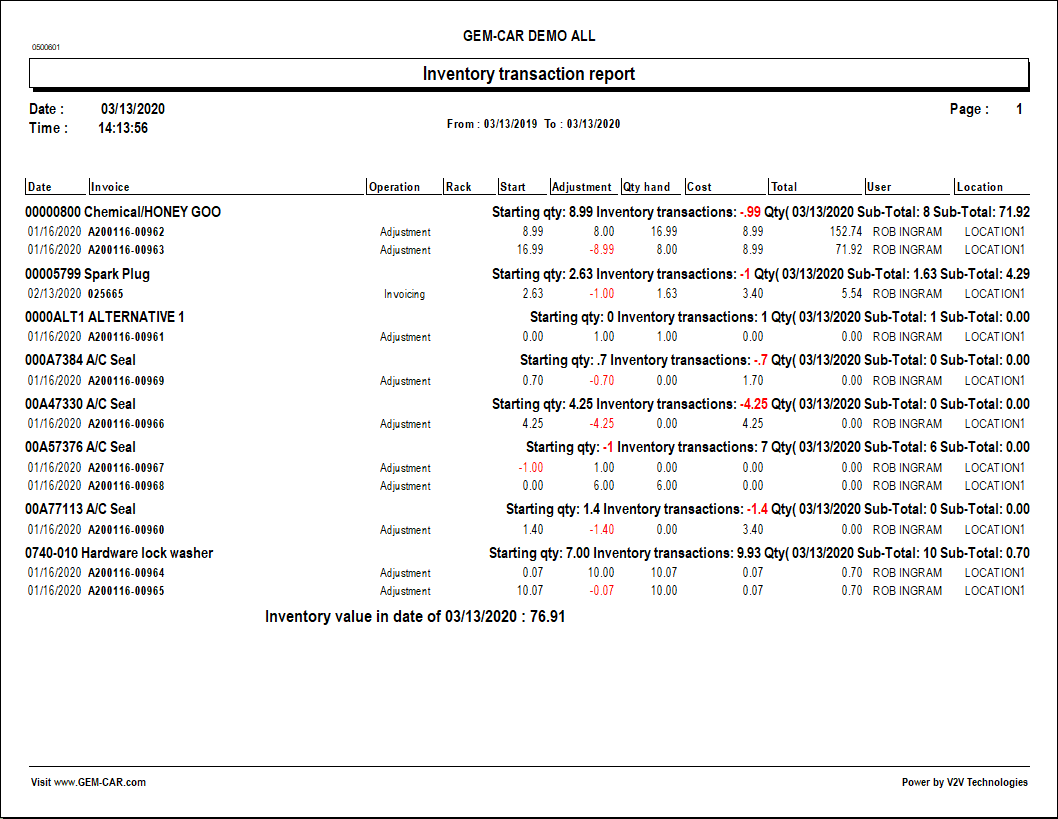


 Click here to ask for a free demo
Click here to ask for a free demo














