
In order to minimize your inventory, pull out a report that shows the vehicle that came in the last year and stock filter for them.
- Goto the Report / Inventory report,
- Open "Inventory report by vehicle,
- Select an oil change code "J1",
- Select a date range,
- Set a minimum visit "2",
- Click on the printer.
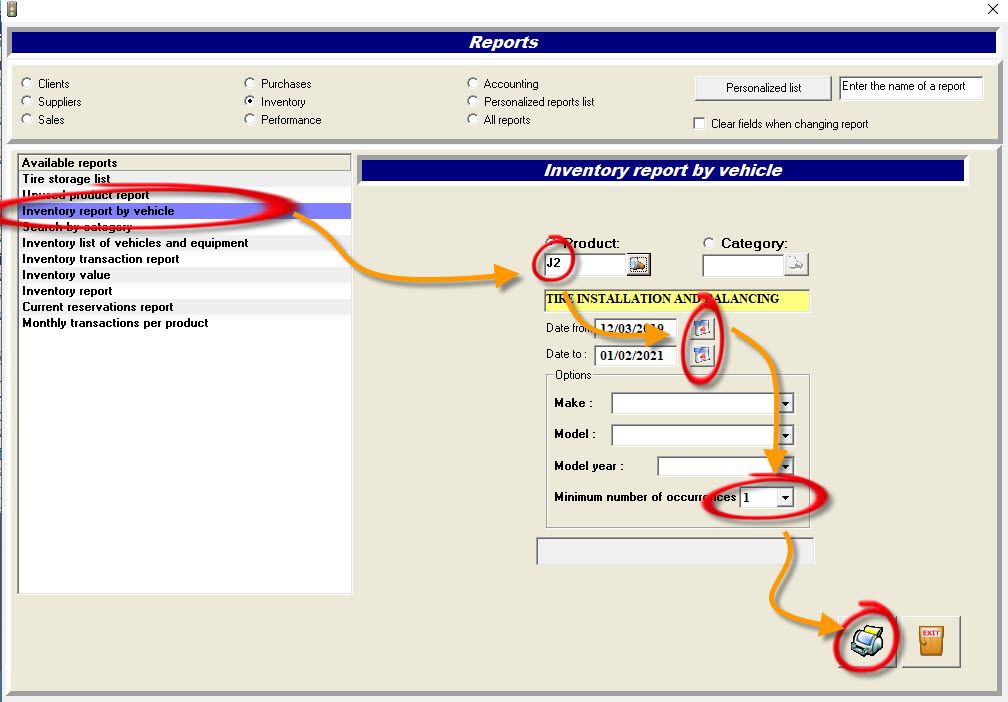
- Analyze the report or give it to your supplier so they can create a personalized filter inventory for you.
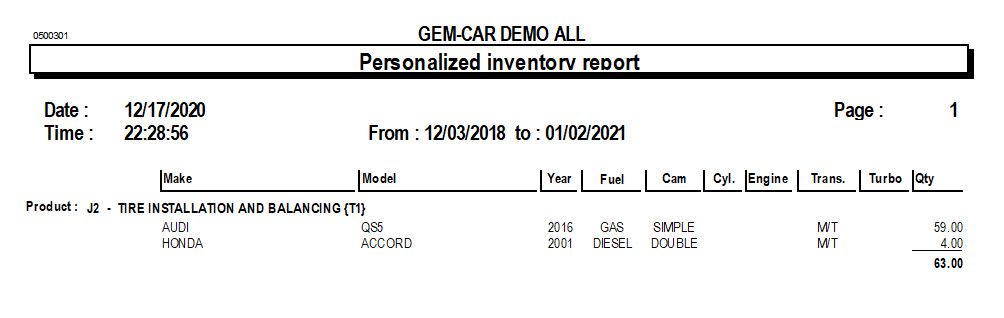


 Click here to ask for a free demo
Click here to ask for a free demo














