Activating this option will deactivate CARFAX (no more info will be transferred) and hide its button from the POS.
To do so:
At least one NAPA link must be active (any version) and you don't need a user & password.

If you need assistance setting this link-up, let us know and our support team would be happy to assist you.
- Open the vehicle's file from the POS
- Tab General Information
- Type here the VIN #
- Click YES
- Validate informations
- Save the changes

The fields on the file will be automatically filled out.
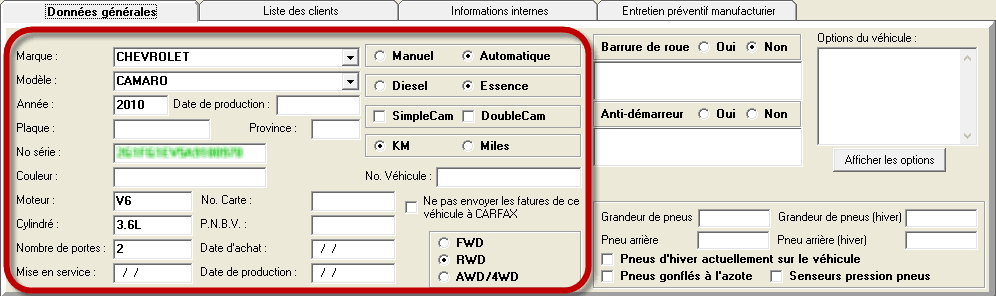
When you visit NAPA, the vehicle's details will be displayed:

- Tab General Information
- Type here the VIN #
- Click YES
- Validate informations
- Save the changes

The fields on the file will be automatically filled out.
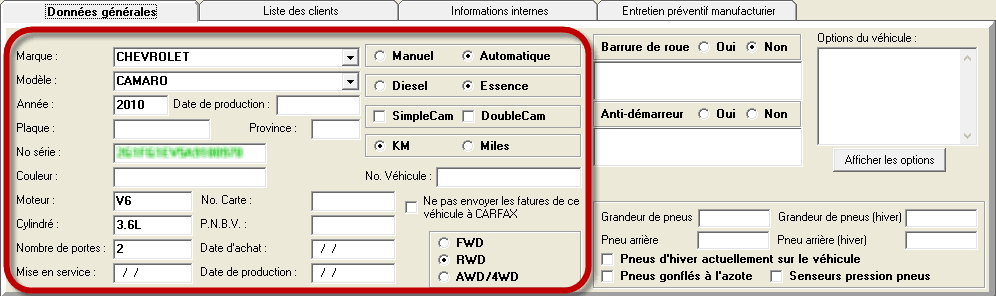
When you visit NAPA, the vehicle's details will be displayed:



 Click here to ask for a free demo
Click here to ask for a free demo














