From the POS, open your vehicle
Click on the SALES button:
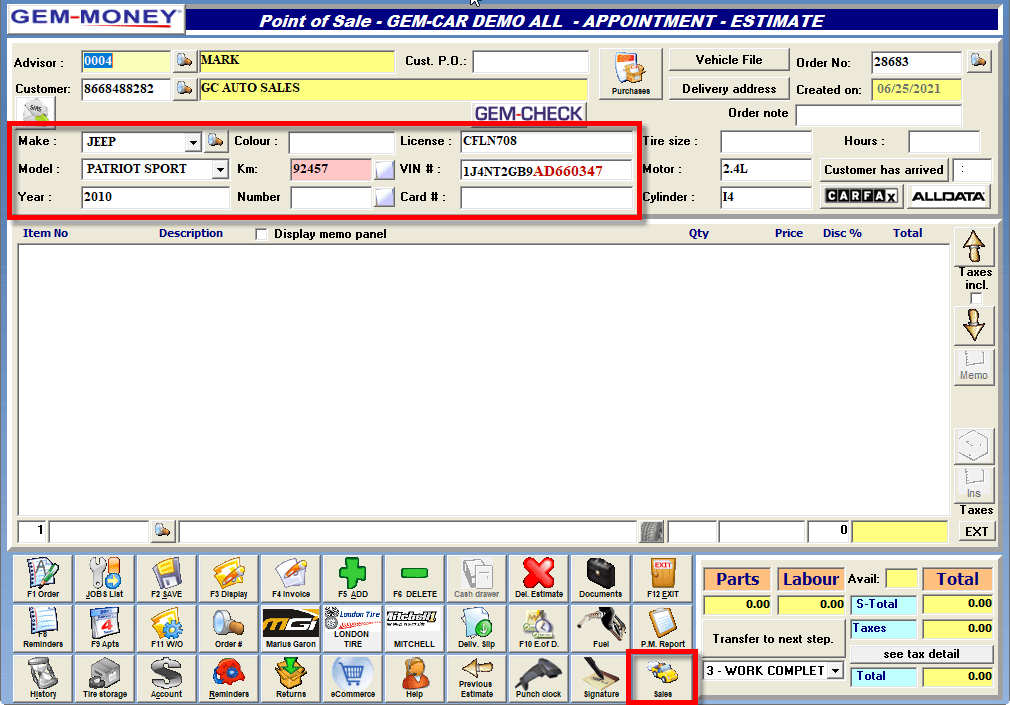
The Management of inventory vehicles and equipment will open with the information of the selected vehicle.
At a quick glance, on the bottom, you can check:
- the purchase cost (what you’ve paid for that vehicle) and
- the repairs cost 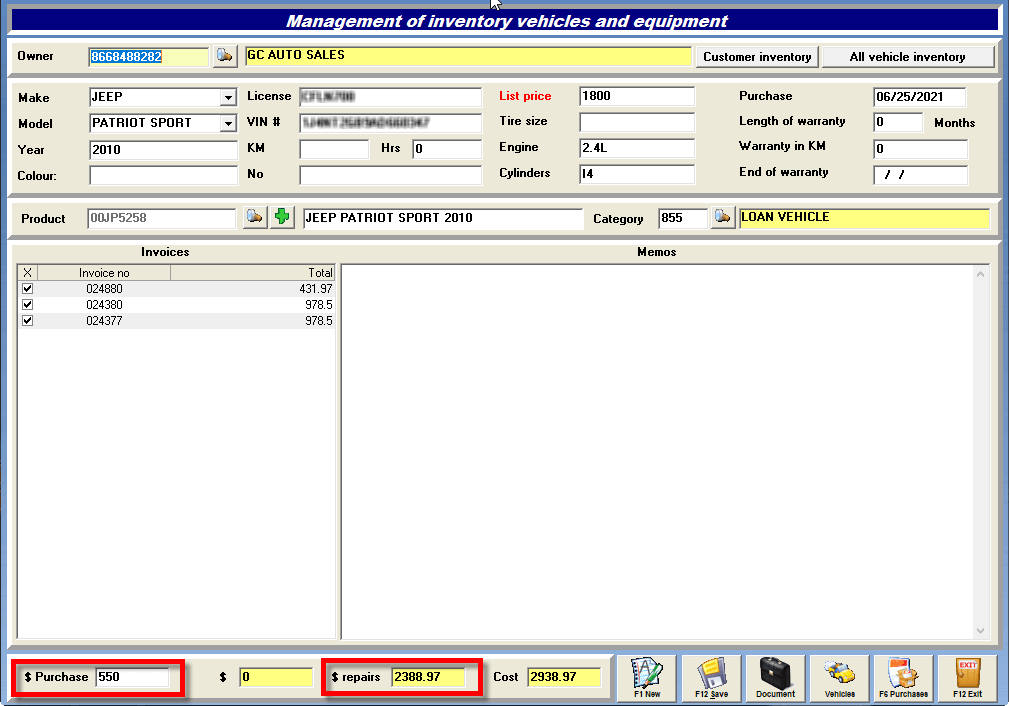


 Click here to ask for a free demo
Click here to ask for a free demo














