- From the Main Menu, go to Reports -> Inventory Management.
- Check ''Inventory'',
- Select ''Inventory list of vehicles and equipment'',
- Select one of the option: ''To sell'', ''Sold'' and ''Rented'',
- If it's the case, select two dates to get a list between these dates,
- Click on the print button at the bottom-right window to get your list.
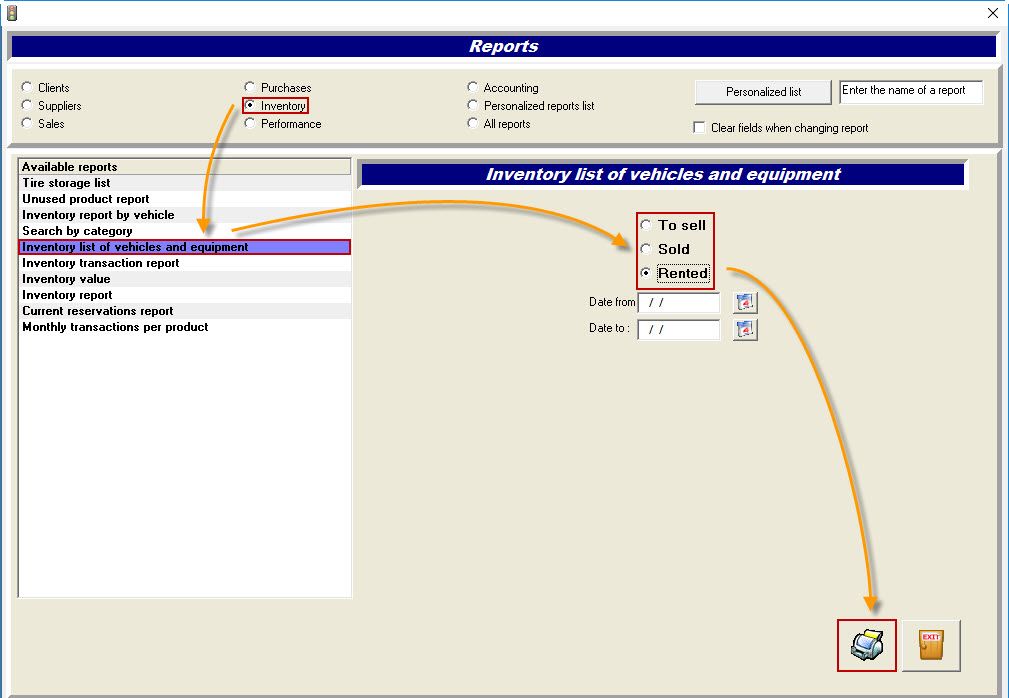
i


 Click here to ask for a free demo
Click here to ask for a free demo














