This procedure was created using Windows 7 but works the same on Windows 8.
Click on the START menu (the Windows flag),
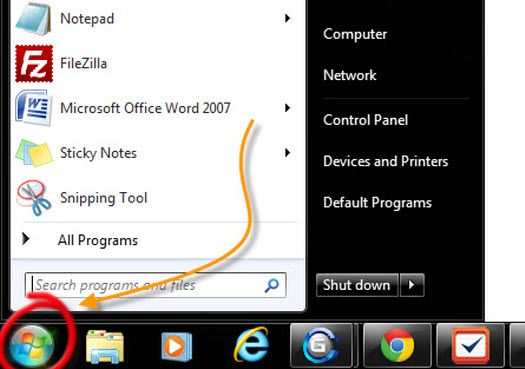
- Search for "Control Panel" and click it in the search results,
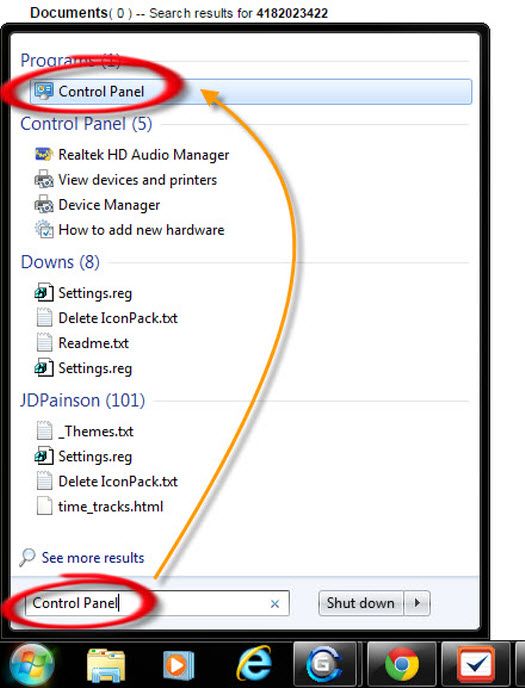
- In the Control Panel window, on the top right, select View by: Category,
- Then under the Hardware and Sound section, click on View devices and printers,

- Now look for the printer you want to share and right-click on it,
- Go to Printer Properties,
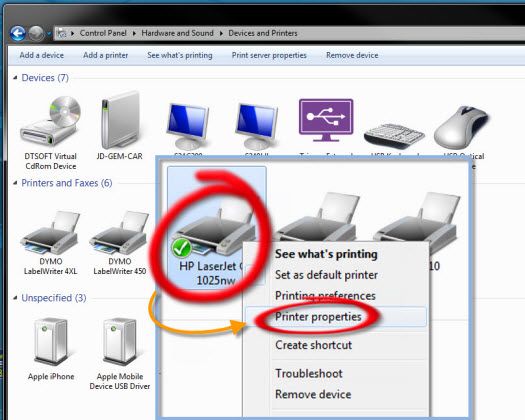
- In the new window, go to the Sharing tab,
- Check the Share this printer (note: a default Share name will be given but you can change it as you wish),
- Click OK.
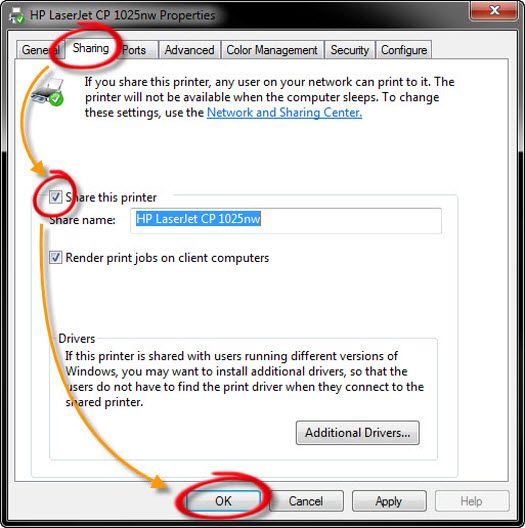


 Click here to ask for a free demo
Click here to ask for a free demo














