There are two ways of doing so, here's how:
1-
- Save the document to the GEM-CLOUD drive.
- Copy and paste it to your computer.
2- Alternatively :
* For security purposes it's strongly advised you do not share your C: drive or any other drive with sensitive data over the RDP connection, it is best to use an external drive such as a USB key. *
- Go to your remote desktop connection,
- Select the computer and click Show Options,
- Next, go to the '' Local Resources '' tab and click on more...
- Select which local drive you want to be able to use on the cloud.
- Click Connect.
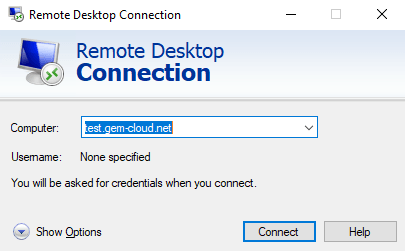
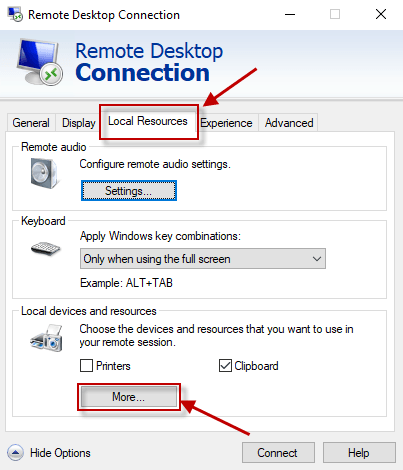
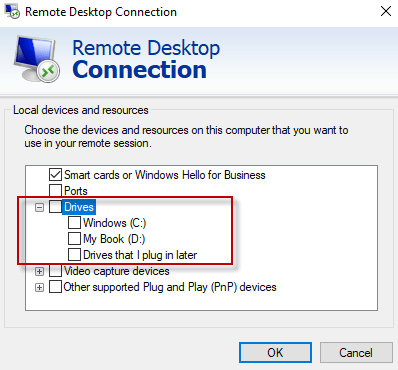


 Click here to ask for a free demo
Click here to ask for a free demo














