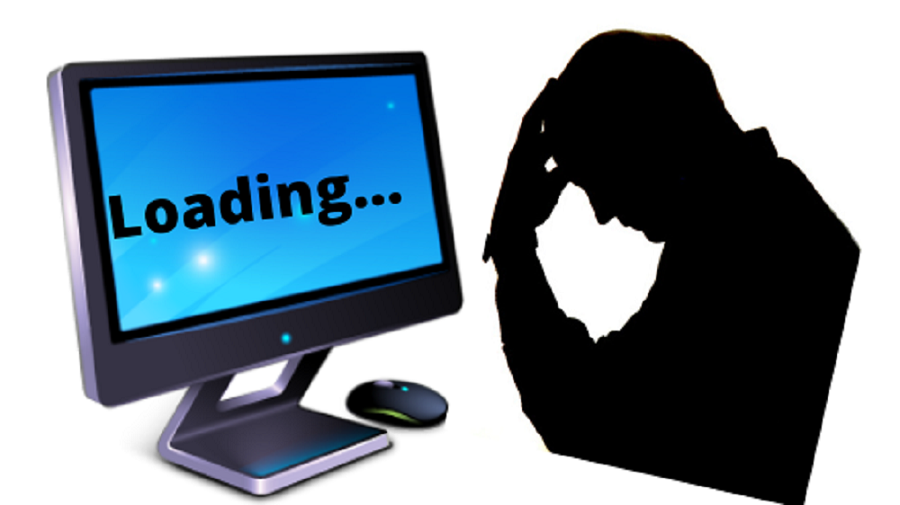
Is your computer slow? GEM-CAR takes long time to load? There can be multiple factors affecting your computer's performance.
First of all, please, visit our documentations site to make sure that you are fulfilling the Minimal system requirements for an optimal performance of your GEM-CAR.
- Make sure that the communication between your computers is very fast because the GEM-CAR software is constantly making requests to your server. If the communication with your server is slow, difficult, or congested, your use of GEM-CAR will be considerably affected.
- Avoid wireless networks. The wireless transfer rate is basically slower than a wired network.
- Avoid using your provider's all-in-one modem router if you plan to connect multiple wired and wireless devices to the same connection. The primary function of a router is to manage your local network, i.e. the communication between your wired or wireless equipment, the primary function of your provider's all-in-one modem-router is to manage the quality and stability of your Internet connection.
- A long distance between your wired or wireless equipment sometimes requires a signal stabilizer or booster to ensure the stability and performance of the signal.
- You may want to check your internet speed here
- Avoid / Disable unnecessary visual effects on your old machines, which are still functional.
- Avoid / Disable software that runs at computer startup and only use it when needed.
- Perform a daily back-up of your GEM-CAR data base (option 11 in "Configuration" / "General information" should be active).
- Restart your computer at least once a week.
- Unless you have a very powerful machine, avoid anti-virus software that monitors or scans your every move, because even though security is greatly increased, it is very resource consuming.
- AVG, Avast and NOD 32 are very efficient anti-virus programs. However they may affect your computer's performance(especially if you are using a computer with CPU P4 2.0 GHz or less).
- We recommend you use McCaffey, Norton or Microsoft Essentials (lighter but very efficient anti-virus programs).
- Even if the probability of filling up your hard drive is slim these days, make sure that if you are running slowly, you leave at least 10-15GB of free space for the system.
- Do your Windows updates regularly, but avoid doing them during working hours.
- After a certain number of years, the components of your computers (e.g. RAM card) must be renewed, a bit like brake pads on a car. Consult your computer specialist.
- Check among your computers if there is another one that is better than the current server so a server transfer can be made.
Note
Computers and technology are very complex fields. It is possible that other factors affect the speed of your computers and your local network and Internet connection. The above mentioned points are some of the most common causes of slowness.


 Click here to ask for a free demo
Click here to ask for a free demo














