In order to generate the age of accounts payable by supplier, follow these steps:
- Go to the menu "Supplier Management" / "Reports",
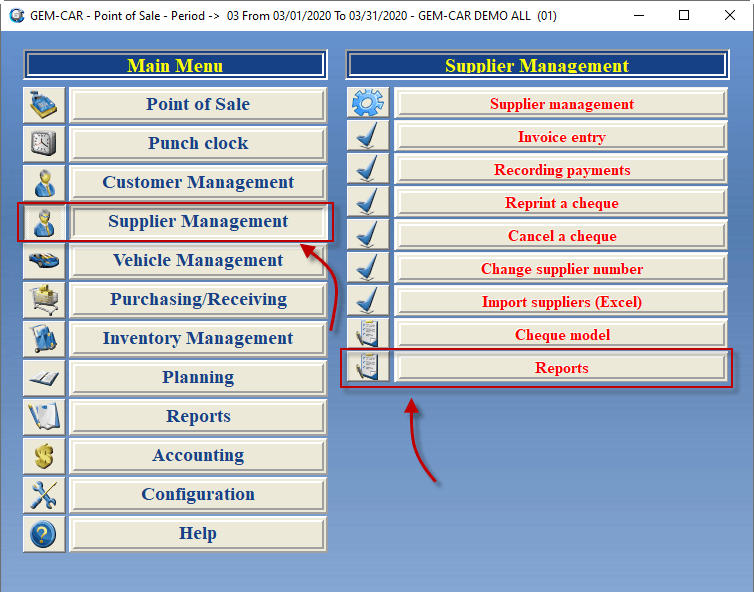
- Select the "Accounts payables aging" option in the left-hand list,
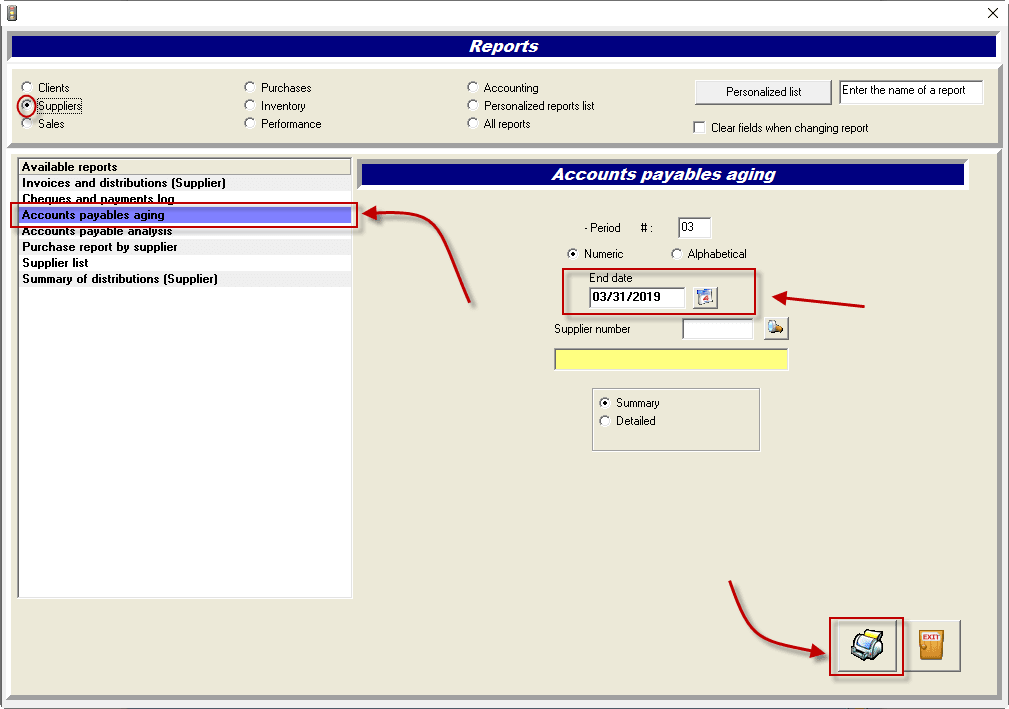
- Select a period or range of dates ( Ex: 3 months depending on your tax periods),
- Click on the printer.
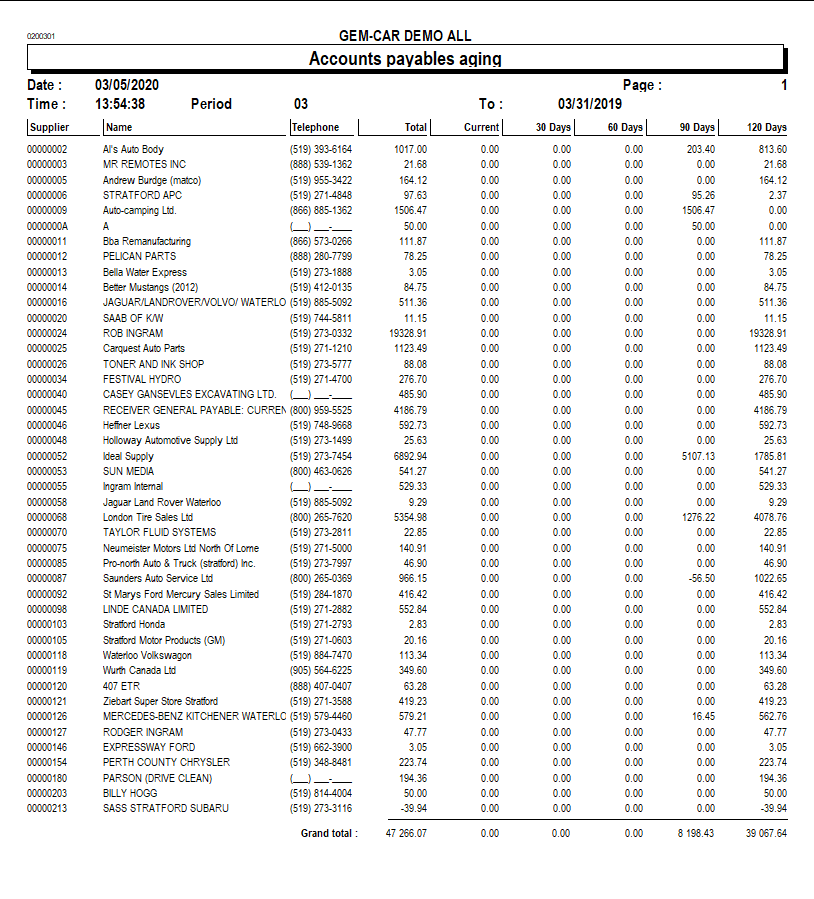


 Click here to ask for a free demo
Click here to ask for a free demo














