How to fix/prevent broken Shared GEM-CAR folder on Windows 10 Pro
Server Station
- Connect to server station
- Create a new non-admin user called GEM-CAR with 1234 password.
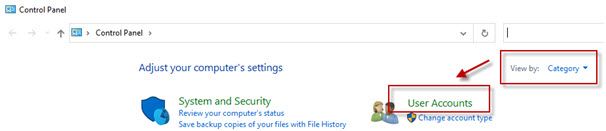
- Go to control panel and select User Accounts
- Select Manage another Account
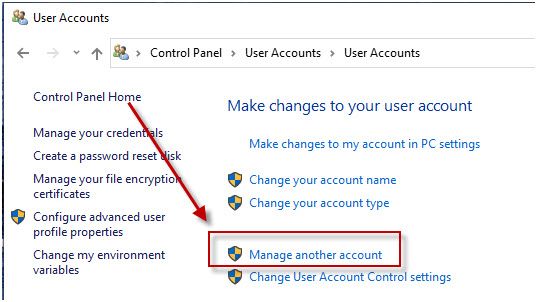
- Click Add a new user Pc settings
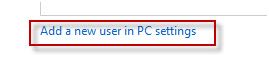
- Click on Add someone else to this PC
- Click on I don’t have this person’s sign-in information
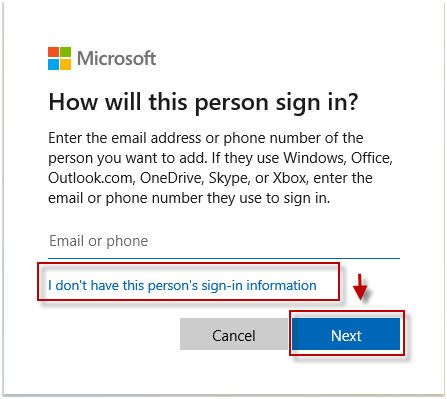
- Click Add a user without a Microsoft account
- Call it GEMCAR and password 1234
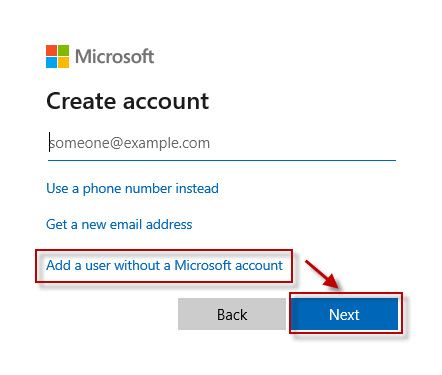
Do not make it admin, leave it as a local account.
- Go to c:\gem-car and right click
- Select Give access to and Specific People
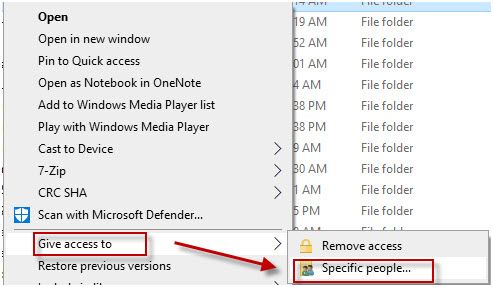
- In the new window, add GEM-CAR to the shared and make sure it has read/write permissions.
- Hit Share.
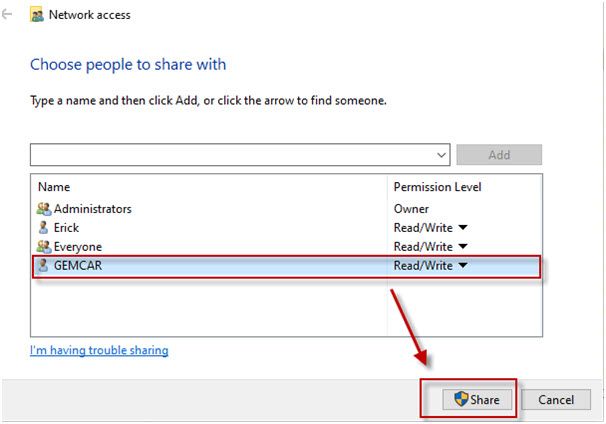
- Make sure the setting in windows is set to Password Protected Sharing.
Client Station
- In windows explorer, connect to the the server share (\\servername\gem-car)
- When prompted, enter the credentials of the newly created GEMCAR user and make sure you check off ‘Remember password option’
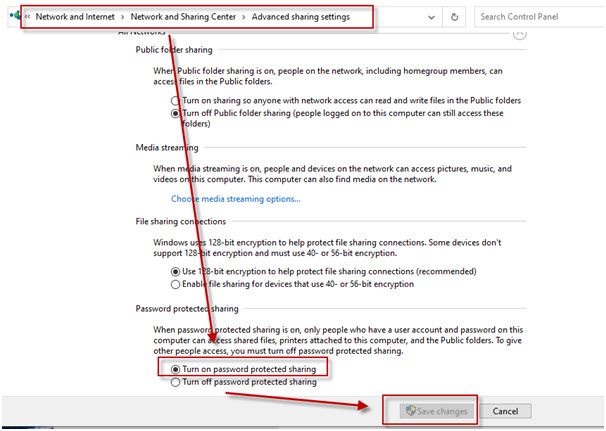
- Now, even if Windows updates remove the share without password option, it will not break GEM-CAR usage.
- Repeat this step on all client stations if activated on existing installation.
Other windows versions
Should be very similar, google it and ask Erick to create a procedure if you need help.


 Click here to ask for a free demo
Click here to ask for a free demo














