- Go to "Customer Management"/"Change customer number",
- In the field "To change", type the current customer number,
- In the field "New", type the new customer number,
- Save.
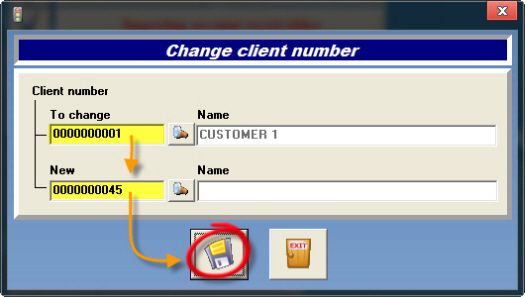
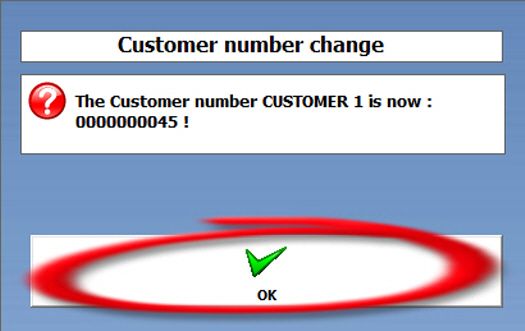
How to perform a backup of your database?
Important: Don't perform this procedure if you have accounting bridge with Acomba or QuickBooks.


 Click here to ask for a free demo
Click here to ask for a free demo














