To help with this issue, you can easily activate the spell check in GEM-CAR when you are using Windows 10.
Once your Windows system is open:
- Go to Settings and click on the Devices icon,
- A vertical list of options will appear.
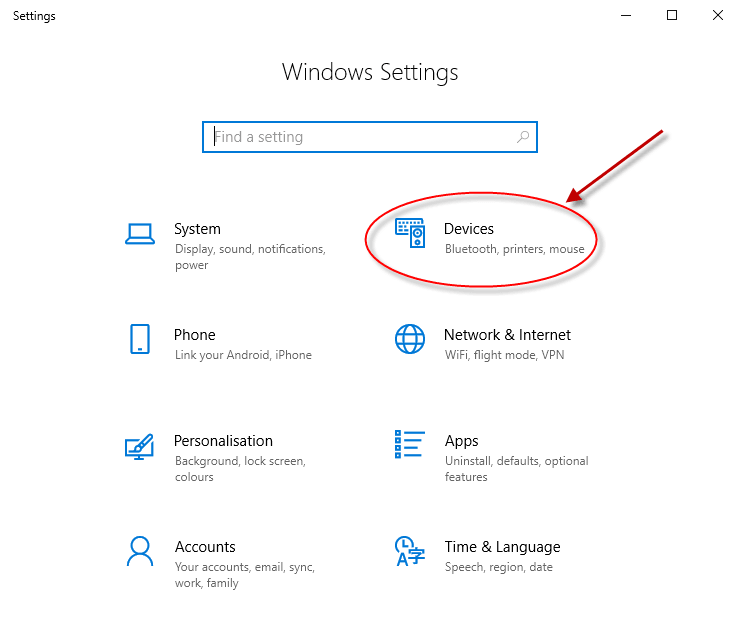
Click on the 'Typing' option,
- Turn on or off the autocorrect options,
- This will also apply the option in GEM-CAR.
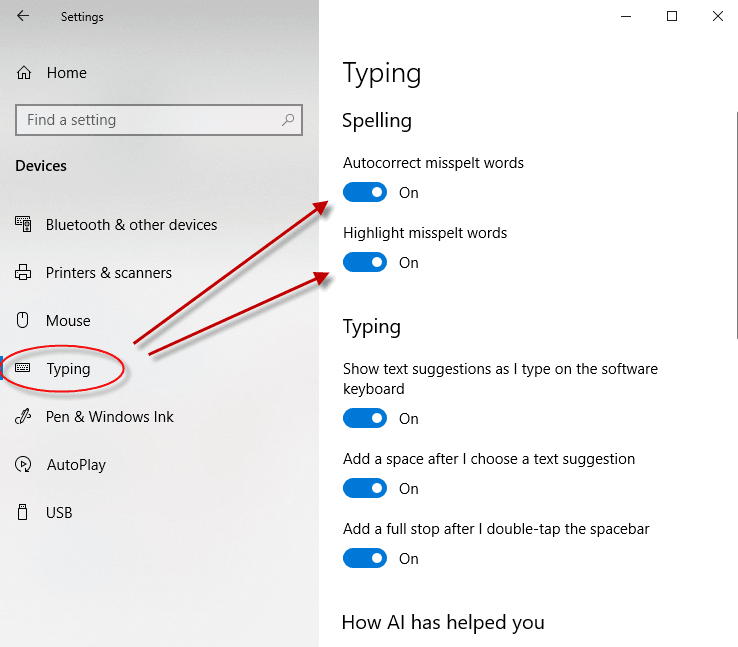
As simple as that! You can now write without any mistakes and add more weight to your texts.


 Click here to ask for a free demo
Click here to ask for a free demo














