Open the Point of Sale, Pull out an estimate or create it for a return customer, Open the Point of Sale, Pull out the new owner/customer of the vehicle, Select the vehicle, Click on the button « Vehicle File »,
Vehicle history is important for warranties and preventive maintenance scheduling.
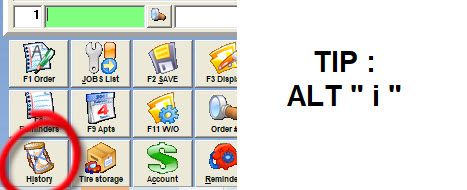
You can then search in the history by clicking on a line
Check the history of a transferred vehicle
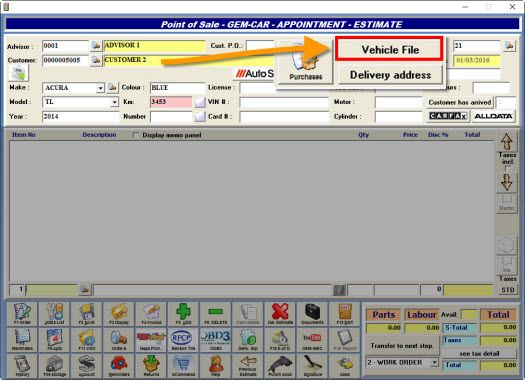
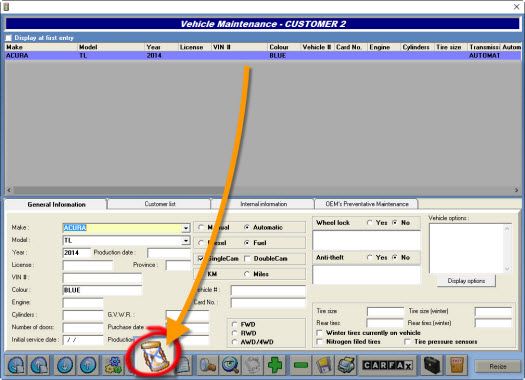
If the history button is grey, it's probably because you haven't done your End Of the Day.
In order to push an invoice to the history, you need to performed an End Of the Day.


 Click here to ask for a free demo
Click here to ask for a free demo














