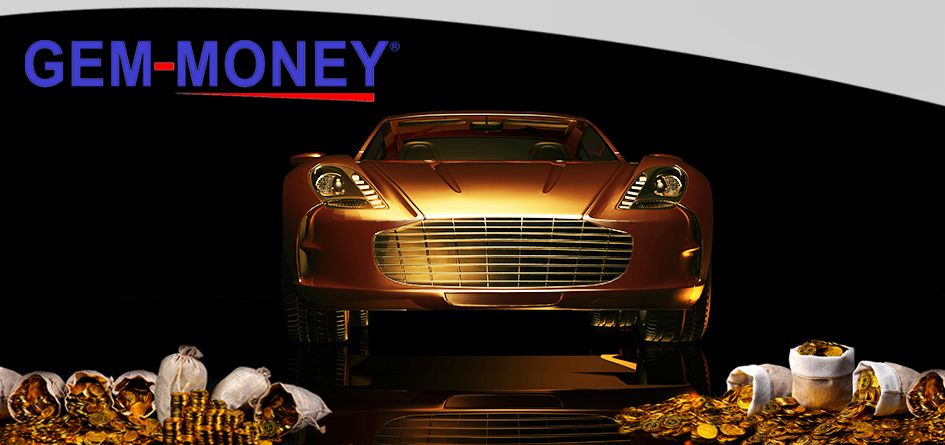
GEM-MONEY is an additional module to offer funding options with a financing company.
1- To Activate GEM-MONEY go to general information ------> Messages and links and select a Finance company:

Go to Point of sale, we have a button on the top left named GEM-MONEY.
GEM-CAR automated the integration with the financing company's website. In order to connect and send automatically the customer's info, you need the username, password and dealer ID provided by company.
Automatic report configuration for GEM-MONEY. The button "Auto report setup" will automatically adjust the invoice model, the logo and the banner of the invoice for the best visual experience with GEM-MONEY. The only thing that the customer needs to do is to click on the button "Auto report setup" when GEM-MONEY is activated.
Access from POS to the financing company's website. When GEM-MONEY is activated, just perform a right-click on the "GEM-MONEY" banner and you will be automatically re-directed to the website.
Make an estimate or an invoice with a vehicle that is at least a 2005 and that has VIN #.
*Note that sometimes not all vehicle works. But, most 2005 vehicle with a VIN# will work.*
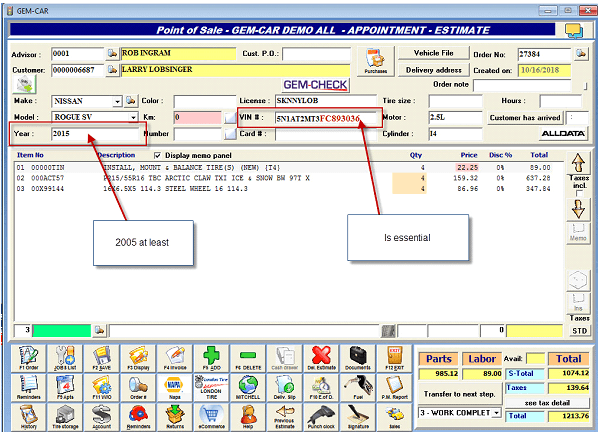
When printing an estimate or invoice, the amount for the financing will appear.
The financing is based on the vehicle worth and the total of the invoice.
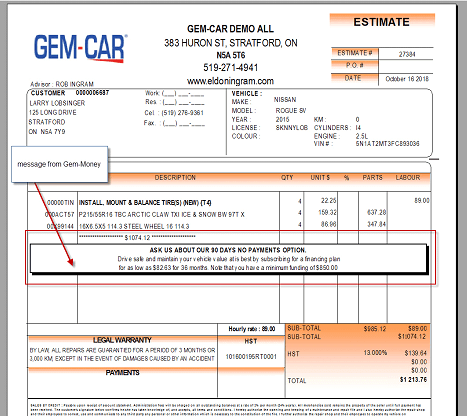
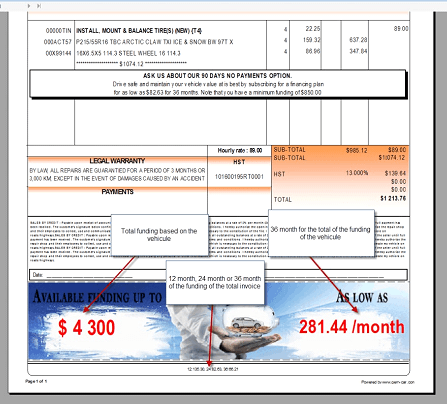
2.1- If GEM-MONEY is not activated (step 1) when you click on it, a link will open based on the language setting of GEM-CAR :
For EN: https://www.gem-car.com/gem-news-gem-money.html
2.2 If GEM-MONEY is activated (step 1) :
Create an Estimate and make sure this information exist: Client email, VIN , Vehicle year and Total amount of invoice.
When you click on the GEM-MONEY button and some of the information is missing, you get one of these messages:
If the Vin is missing you get :

If Client’s email is missing you get : If the vehicle's year is missing you get:
If the vehicle's year is missing you get:
If the total amount is missing you get:
If there is nothing missing, you will get this window with the total amount of the invoice
and you have the ability to change the amount.

Choose the requested amount and click yes. You will then see this window :
This window is for the release of personal information authorization.

On this window, we push the first and last name with the ability to make changes.
When the user clicks on Yes (green button) there are two possibilities :
1- if the funding is not approved, you get :
2- if the funding is approved, you get :
The client will receive an email like this:
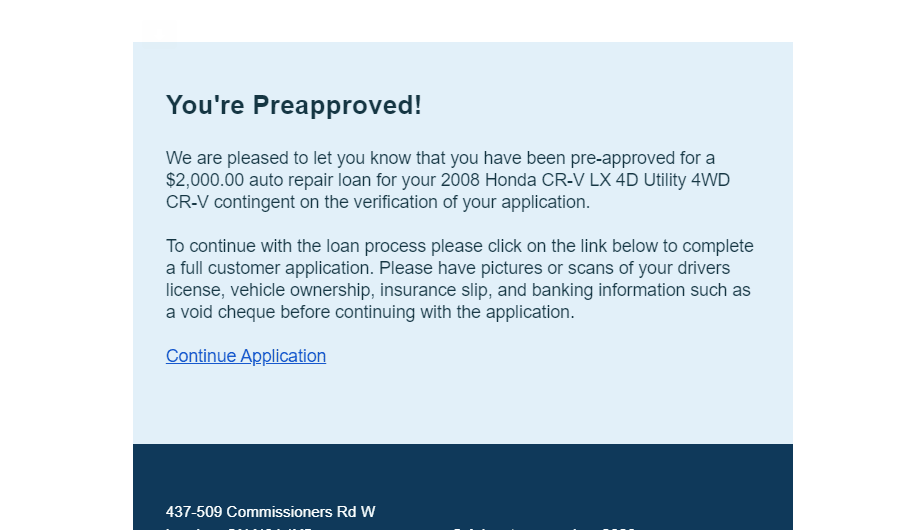
To learn more about this module, you can consult this article: GEM-MONEY: A new way to offer financing
Follow us on Facebook


 Click here to ask for a free demo
Click here to ask for a free demo














