Go to the Inventory window (from the Point of Sale or from the main menu):
- Click on the + symbol to add a product
- Create the product you would like to be linked (for instance: TSD for Tire Specific Duties)
- Check the “Can be linked” box
- Click on the diskette to save.
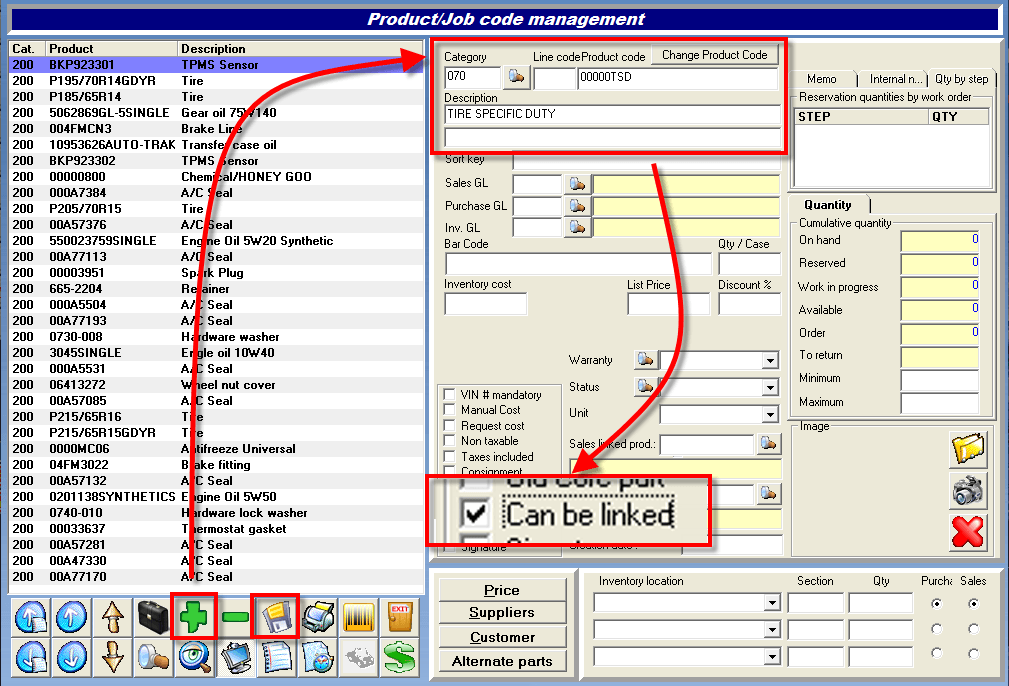
After creating your Specific duty product, you can continue Linking specific duties


 Click here to ask for a free demo
Click here to ask for a free demo














