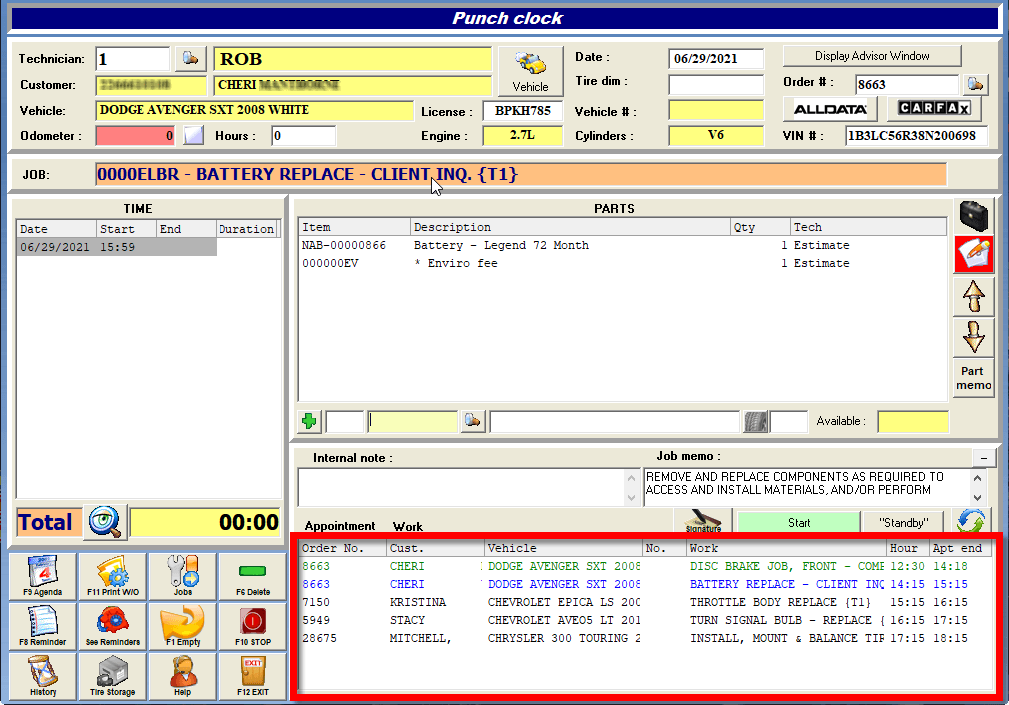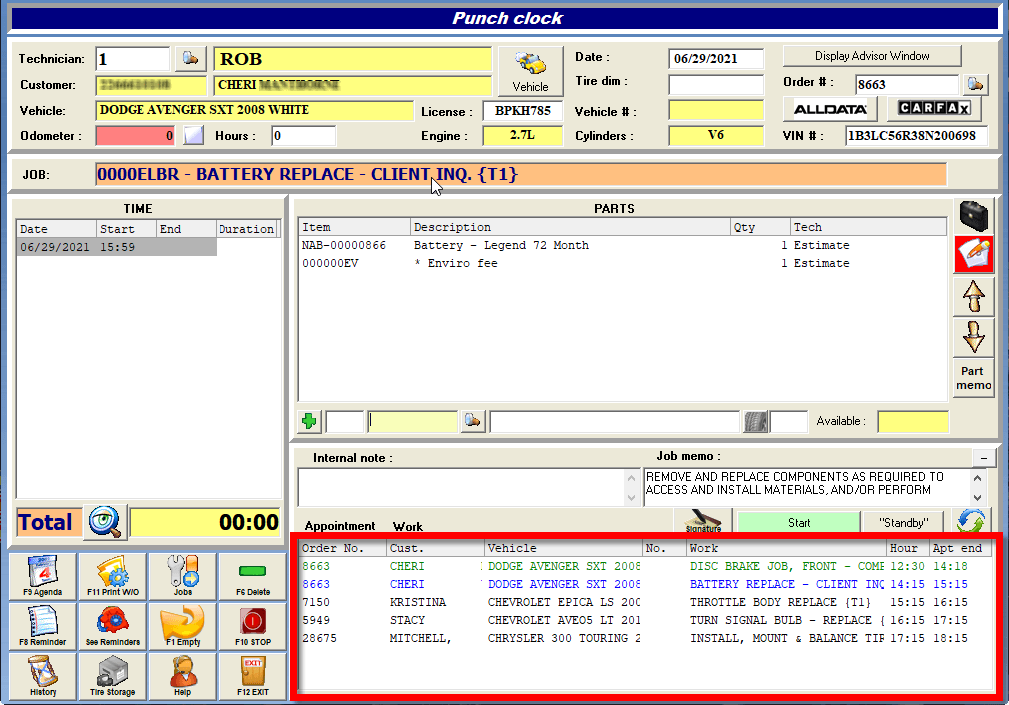The different color codes used for the jobs' list that we can see at the Punch clock window is linked to those in the agenda. By default:
- BLUE - Job in progress
- VERT - Job completed
- ORANGE - Job paused/stand-by
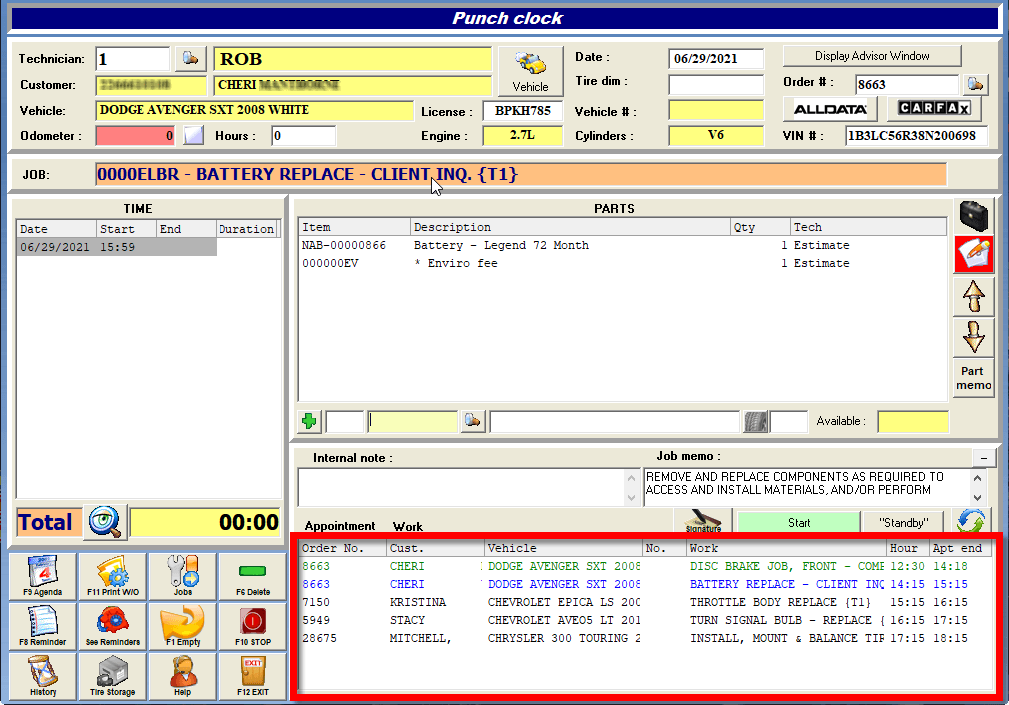 It is from the Agenda where we can change and customize the colors. Please, visit our FAQ to know more:
It is from the Agenda where we can change and customize the colors. Please, visit our FAQ to know more:
How to change the color code in the agenda
-
You are here:
-
Home

-
Support

-
FAQ's

-
Configuration of the color code for the status of a job