1. Go to Configuration/General information
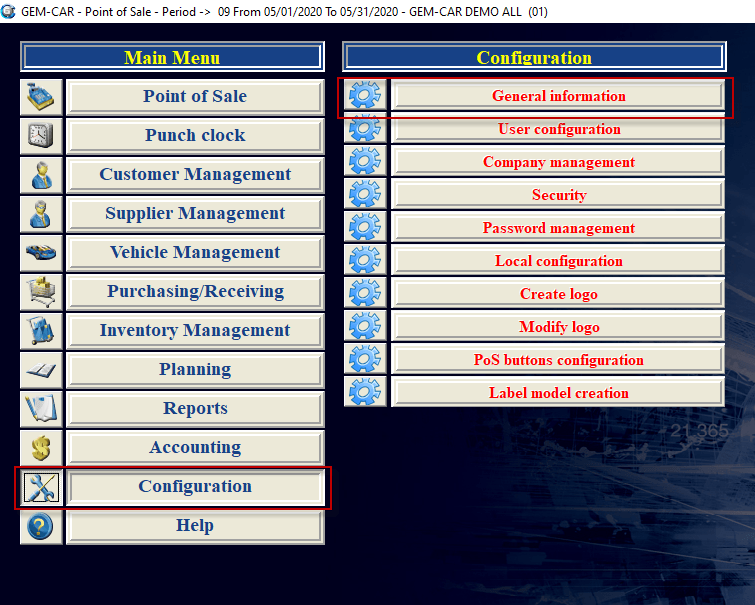
2. Activate option 50.
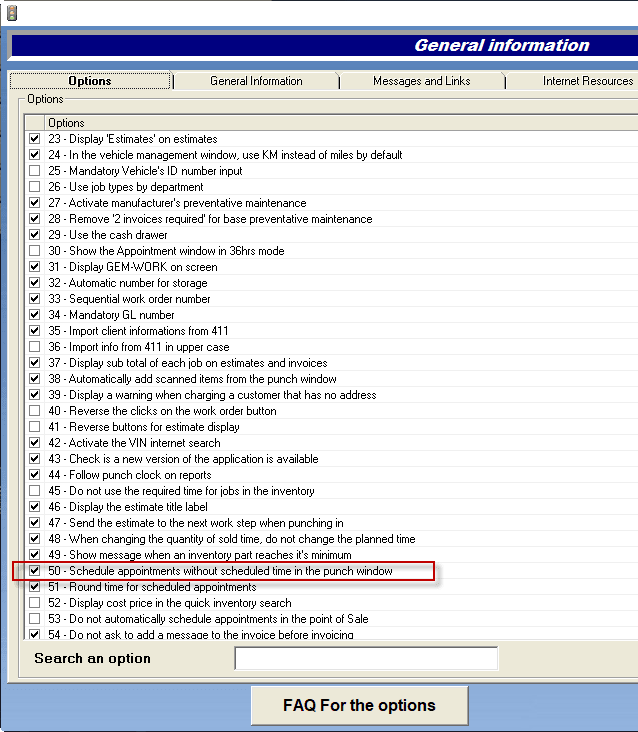
3. Save and restart GEM-CAR

Note: This option is useful for customers that don't use the calendar to schedule appointments.
They print the WO, give it to the technician and as soon as the technician punches on the job, the job is automatically assigned to the technician who started the punch and automatically scheduled in the calendar.


 Click here to ask for a free demo
Click here to ask for a free demo














