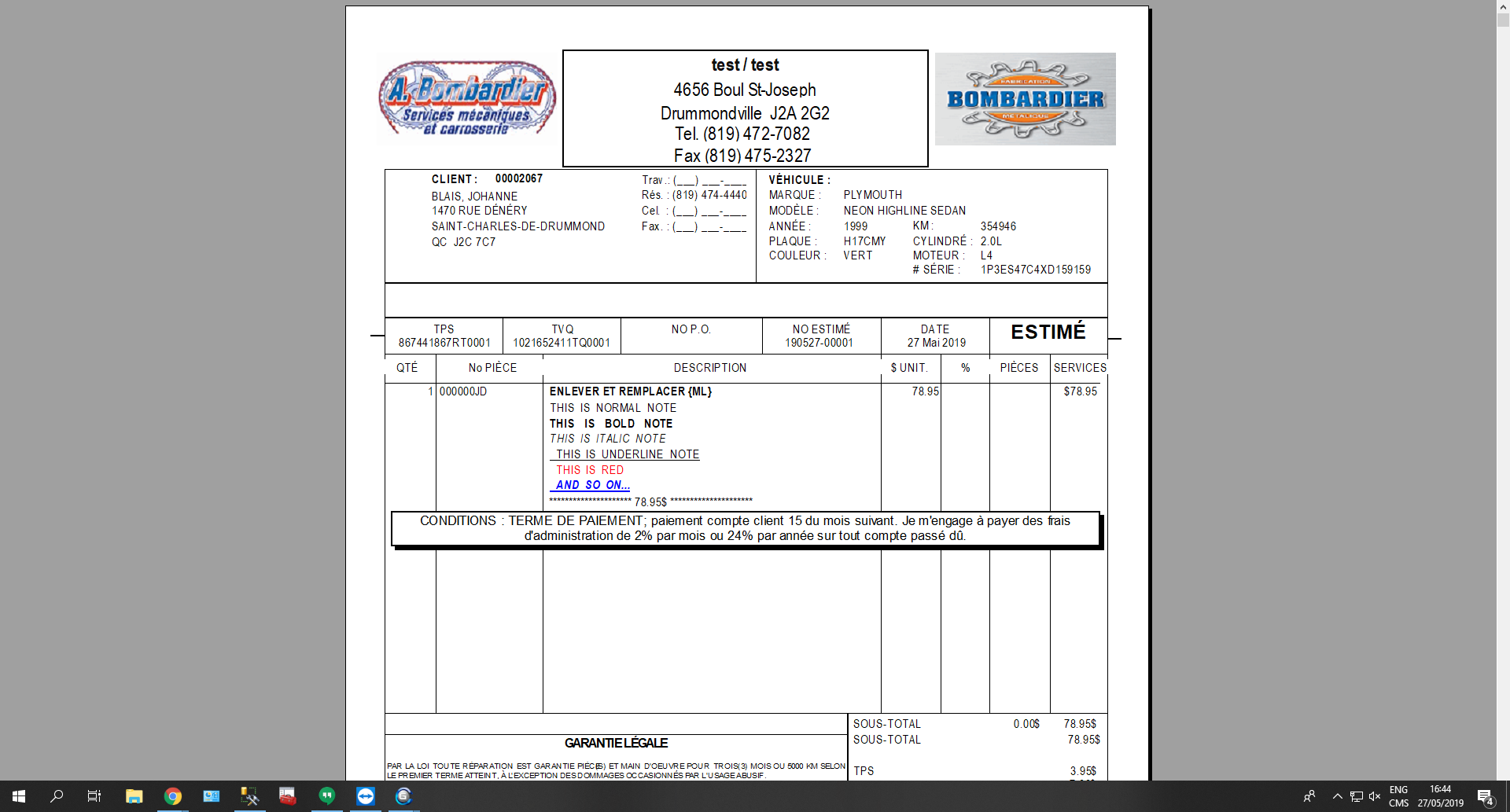The Memo panel tab of the point of sale is based on HTML code.
This means that you can add a little style to your
bills.
You can set the memo for your own customers as to how they want it. Here is an example of the POS:
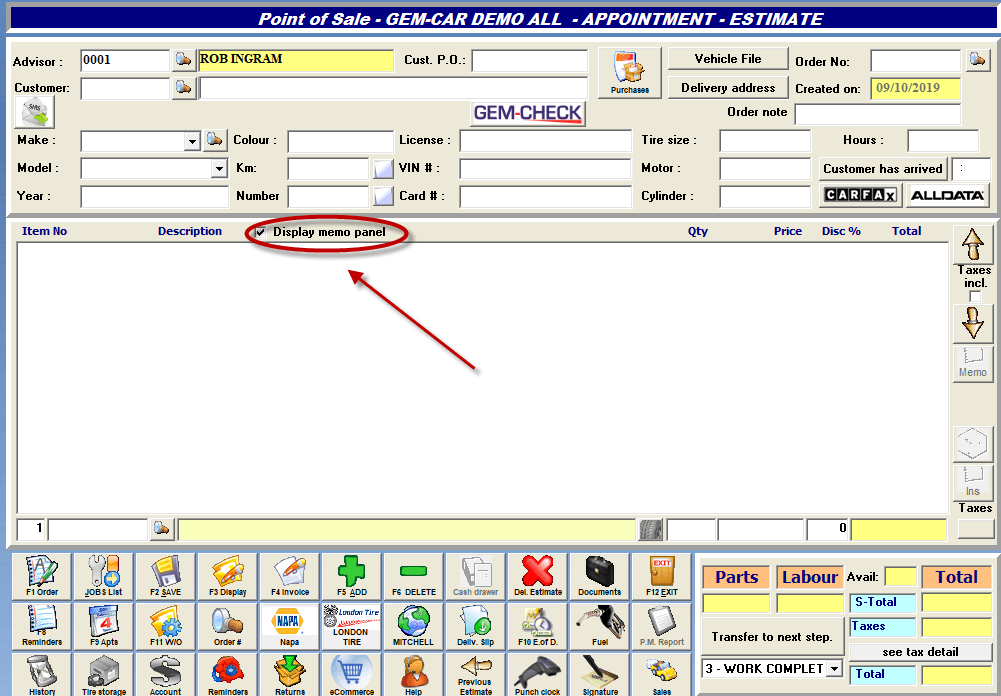
Here is an example of you can do:
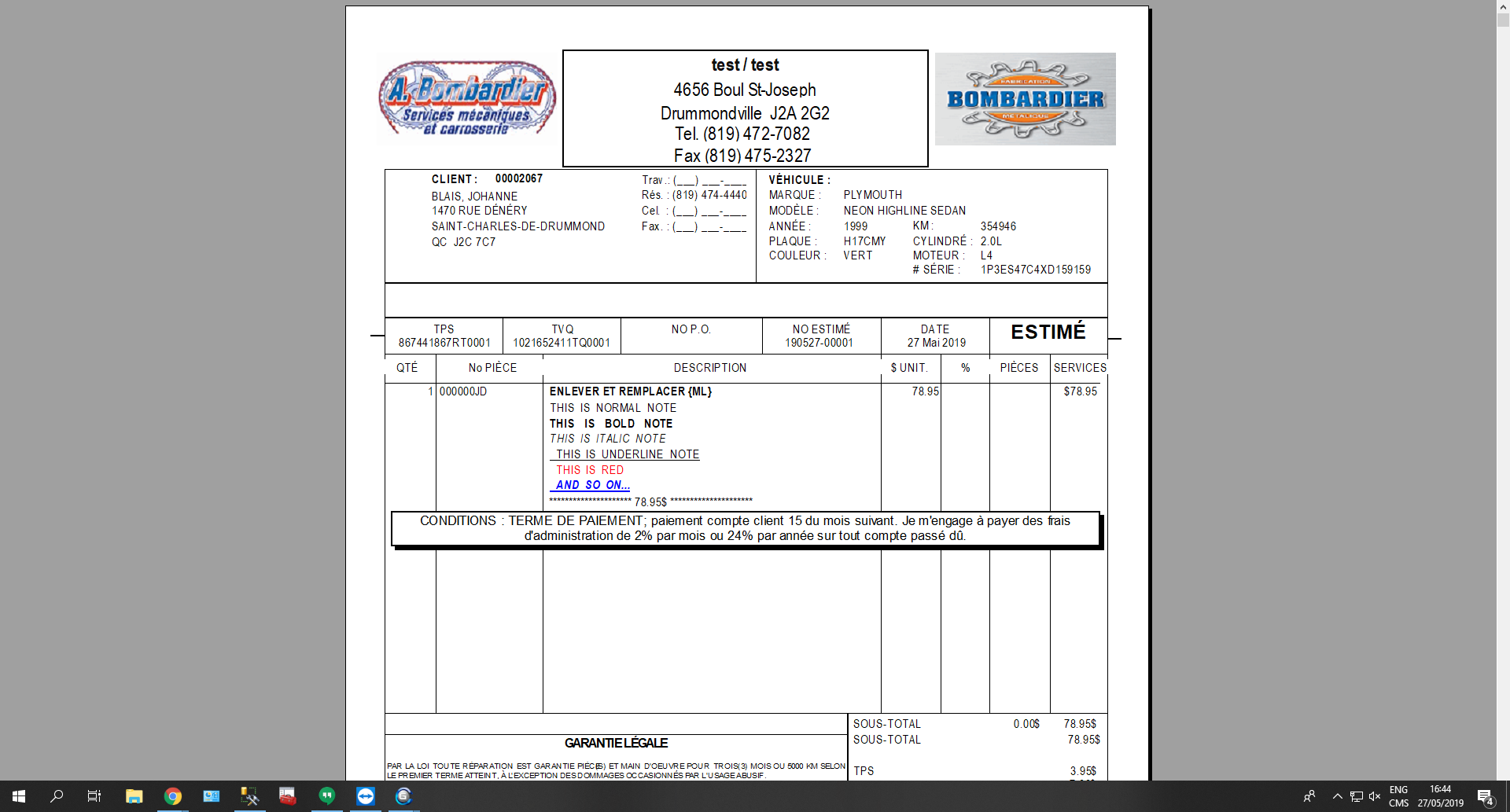
The code to achieve this is the following:
THIS IS NORMAL NOTE
<b>THIS IS BOLD NOTE</b>
<i>THIS IS ITALIC NOTE</i>
<u>THIS IS UNDERLINE NOTE</u>
<font color>"red"> THIS IS RED</font>
<B><i><U><FONT COLOR>"blue"> AND SO ON...|
If you already have some knowledge of HTML, you should not
have problems changing the code.
If not, here are some popular tags that will allow you to change the style of your bills:
<b> Write here </b> = The text will be written in bold.
-------------------------------------------
<u> Write here </u> = The text will be underlined.
-------------------------------------------
<i> Write here </i> = The text will be italicized.
--------------------------------------------------
<font color> "red"> Write here </font> = Change the color of the
text.
<Ul>
<li> Write here </li>
<li> Write here </li>
<li> Write here </li>
</Ul>
= The text elements will be written as a list.
Many other tags exist in html. You can visit the following sites to learn more:
https://www.w3schools.com/
https://stackoverflow.com/
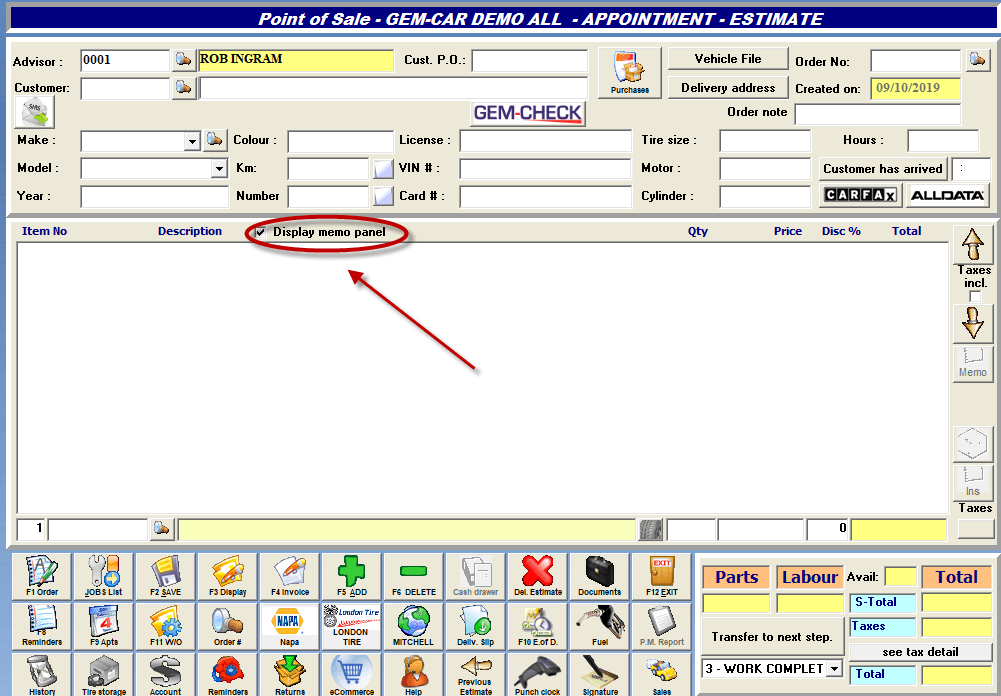


 Click here to ask for a free demo
Click here to ask for a free demo