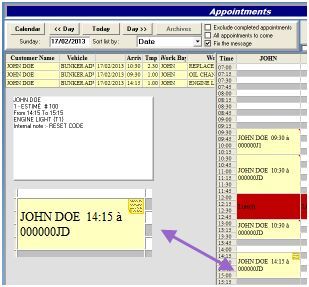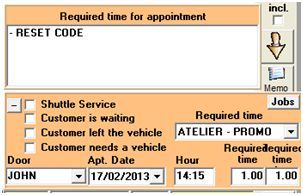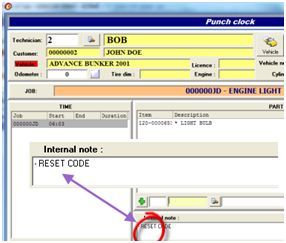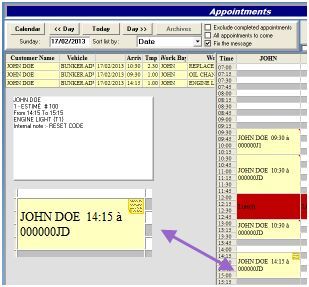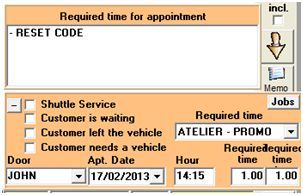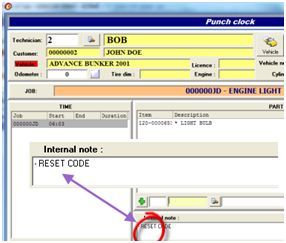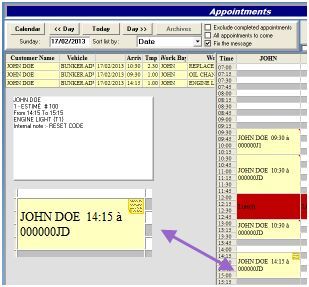- Select a job in an estimate.
- Enter the note in the “Internal note” box.
- Enter or press “F2”.
- In the punch clock window, associate a technician with a job.
- Click in the “Internal note” zone.
- Enter or complete the note.
- Click on the door icon to save and exit.
- Internal note in the calendar
- Display an internal note by moving your cursor over the calendar. The details of the appointment will appear in the white box.
- Note: If an appointment has an internal note, a small yellow icon will appear in the top right corner.