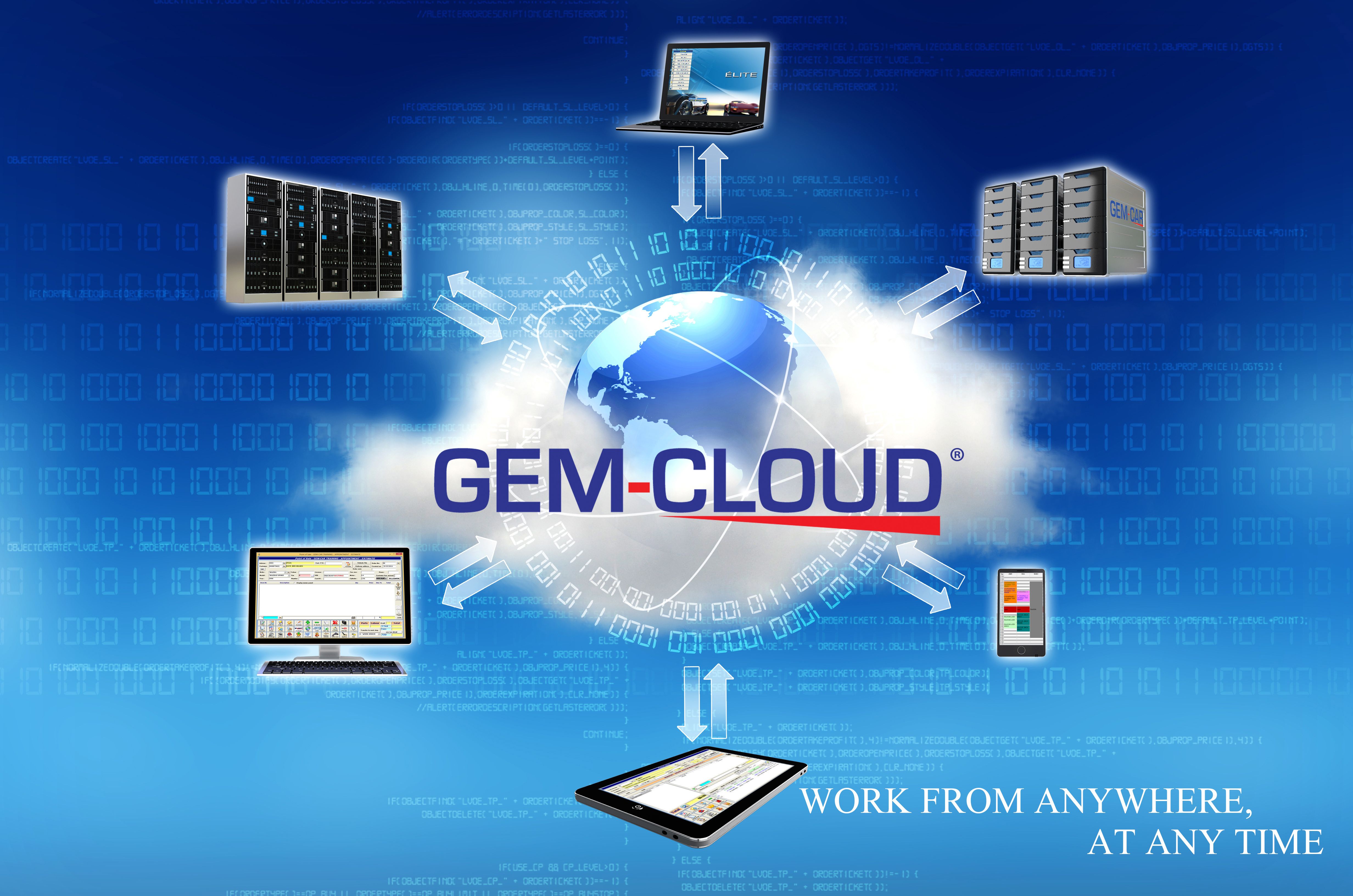Here is a list of the multiple options you can use to have a station working from home or outside the company.
We proudly support our GEM-CLOUD solution. For the other options, please refer to your Network/IT department for help or assistance. Requirement(s) Ask the company that supports your computers and network to create a Virtual Private Network between the remote (distant) computer and the GEM-CAR server computer at work. Real IP address assigned to your router
Create an account on Gmail and download the Chrome extension
You can directly work from home as an additional station as if you had your own station at work.
Advantage(s)
Inconvenience(s)
VPN (Virtual Private Network)
Real Static IP Address
You can remotely take control of a GEM-CAR station at work.
Requirement(s)
- The software needs to be installed on the local and the remote computer.
- Easy to set up and use
- No GEM-CAR installation needed on your remote computer.
- Many softwares offer this service for free.
- The station under control cannot be used at work while you are working on it remotely.
- No use of your local printer.
Here is the most popular remote software:
TeamViewer® Remote Access & Support (Free and Paid options) GEM-CAR Support team's choice
Anydesk® Access any device at any time. (Free and Paid options)
GoTo® Work From Home Instantly (Paid option only)
Once your computer is open, and you are on your desktop, do the following:
- Set up the PC you want to connect to, so it allows remote connections:
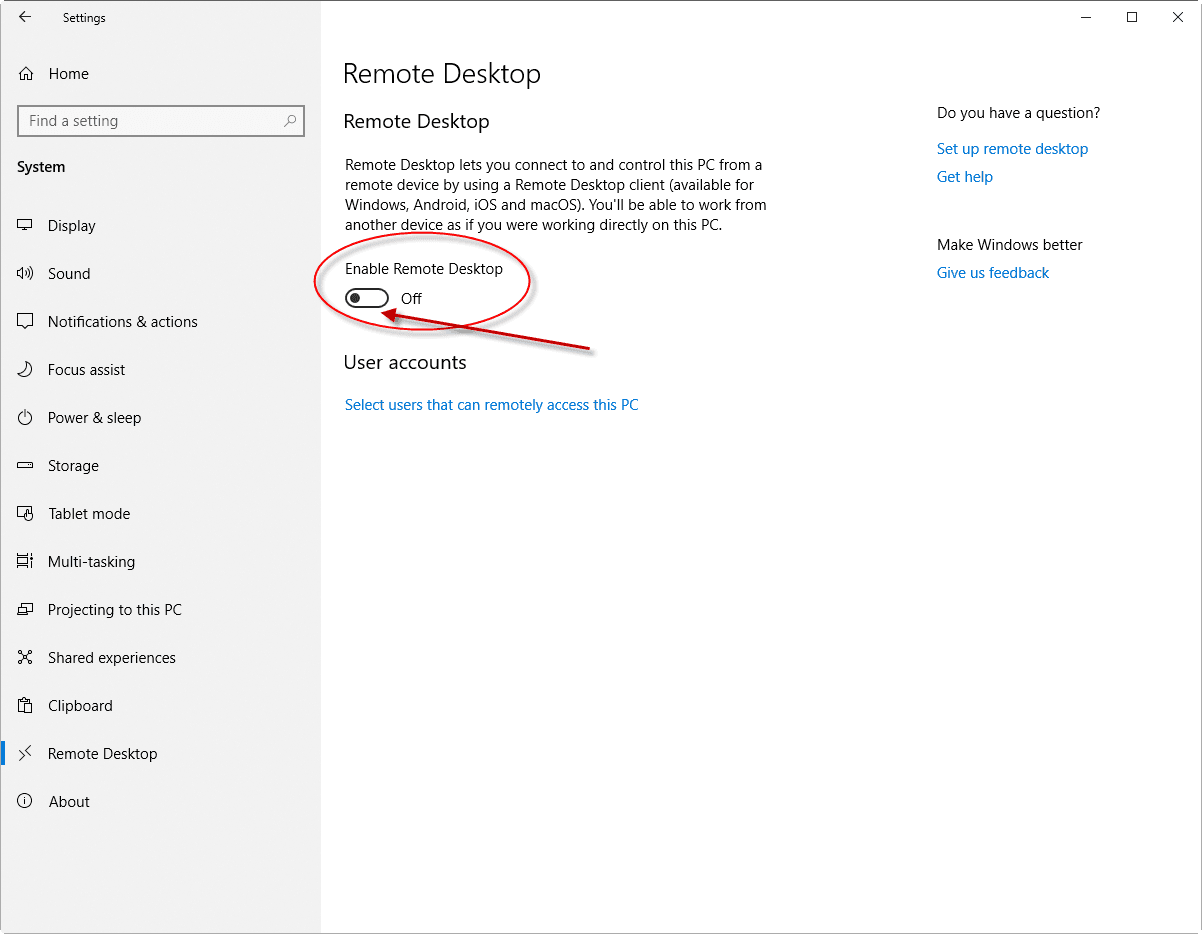
- Use Remote Desktop to connect to the PC you set up:
On your local Windows PC or IOS device: In the search box on the taskbar, type Remote Desktop Connection, and then select Remote Desktop Connection. In Remote Desktop Connection, type the name of the PC you want to connect to (from Step 1), and then select Connect.
- On your computer: Open the Remote Desktop app (available for free from the Microsoft, Google Play and Apple stores), and add the name of the computer that you want to connect to (from Step 1). Select the remote computer name that you added, and then wait for the connection to complete.
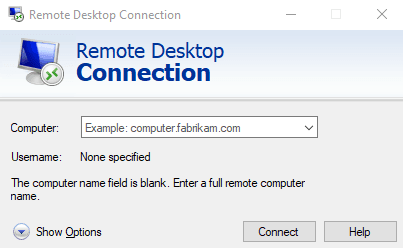
* If you have a family version of Windows 10, it will not support remote desktop*
Note: This example was made on Windows 10, so the interface will look different if you're on a different version of Windows or another device
The "SOFT-CLOUD" is an interesting option to put an Android or Apple device and roll the GEM-CAR into a "browser".
In this option, a local Cloud is installed on the client’s main computer.
The backup must then be done by the customer and the antivirus must be updated regularly.
By putting more connected devices in this mode, the computer will also have to be improved in terms of performance to ensure its proper functioning.
To get more information on the price here


 Click here to ask for a free demo
Click here to ask for a free demo