In order to purchase used vehicle and add it to the inventory, follow these steps:
- Go to POS
- Create an estimate for your company
- Create the vehicle that you are buying in POS
- Click on the "Sales" vehicle icon in POS
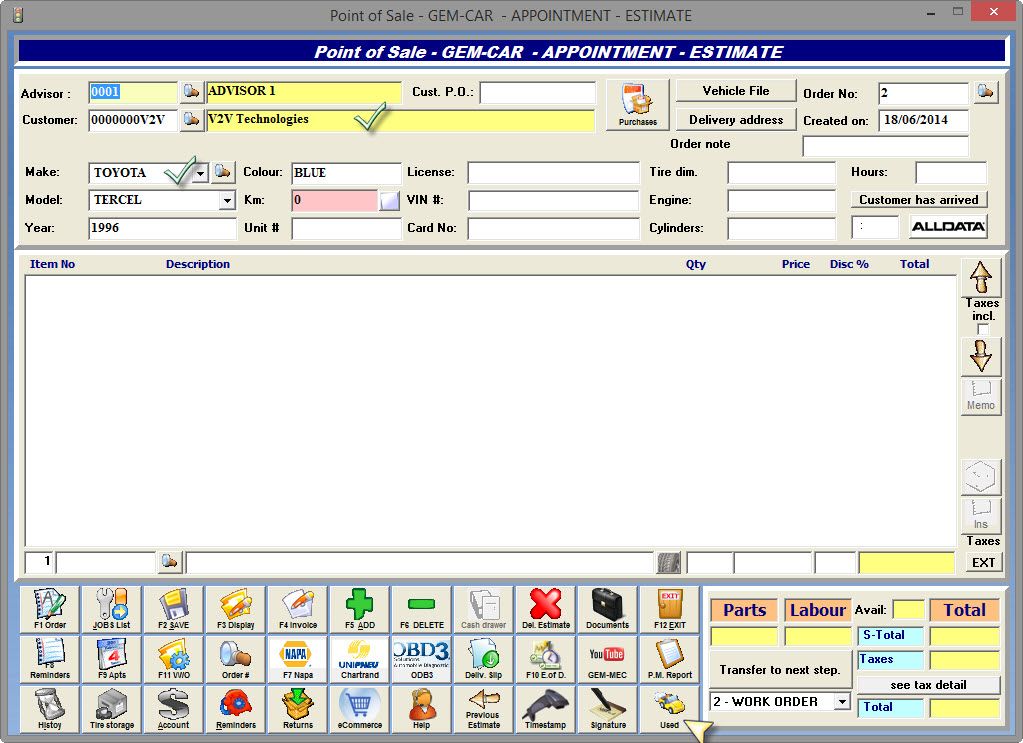
- Choose "$Purchase" value
- Click on the "+" sign in order to add the vehicle in the inventory
NOTE: In order to add the work that we have done to the price of the vehicle we need to create an invoice for the particular vehicle and perform end of day.
The invoices will be accessible in the "Maintenance of used vehicles" module.




 Click here to ask for a free demo
Click here to ask for a free demo














