If you use the % shop supply:
- Calculate the increase or the decrease of you inventory shop supply value
- Shop Inventory value from 2 years ago - last year inventory
- If it's smaller then 0, then you have stock some shop supply, so you cost has drop...
- Ex Grease : from 1 to 2 unit
- Regroup all of your shop supply purchase from last year : using GL report or categories report
- Remove the inventory adjustment (if you follow it)
Ex Purchase of $17 000 with reduction of inventory value of $5000 : the cost would be $22 000.
- Pull out the sales report on the product « SS » configured in your general information in the second tab.
-
Tip : used a unique category for « SS »
- Margin on your shop supply = profit / selling = (selling– cost - inventory adjustment) / Selling
- Go in the general information in the second tab,
- Adjust your margin % et save.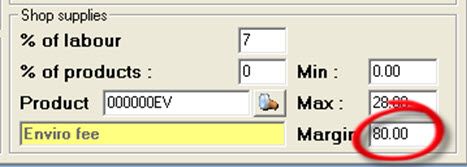
 Your sales report will now show a good value
Your sales report will now show a good value 

 Click here to ask for a free demo
Click here to ask for a free demo














