Internal notes vs memos
-
1. What is the difference?
Internal notes are meant to transmit information between the advisers and the technicians. They are not printed on the invoice, but on the work orders.
On the other hand, memos are meant to transmit information about the work done to the customer. They are printed on the invoices, but not on the work orders.
Additional Note: There is no length limitation. You can write and save a 200 pages novel in these fields if you want, even though they were not meant for that.
-
2. In the inventory module
You can set a default memo or internal note to a part or a labor that will always been saved in the detail of the estimate when the user add the part.
You can set those by clicking either on the memo or internal note tab in the upper right corner of the inventory module.
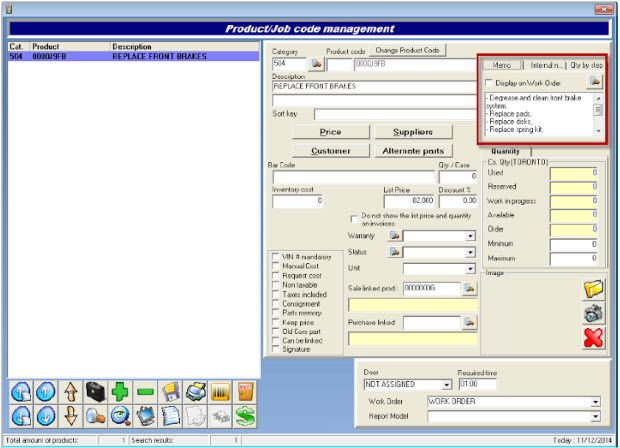
-
3. In the point of sale
In the point of sales, internal note can only been set for labor:
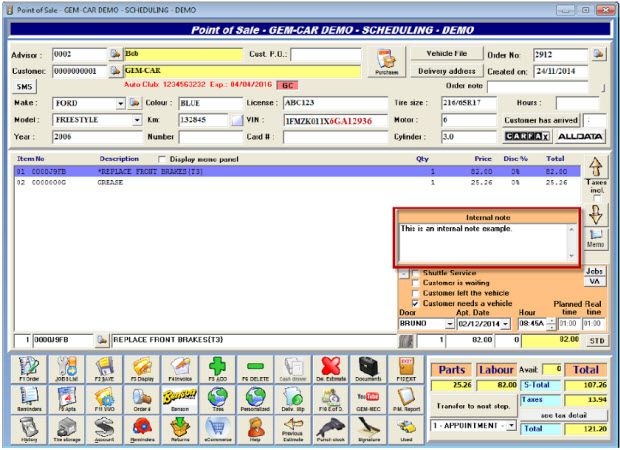
On the other hand, a memo can be linked to any item by clicking on the memo button on the right.
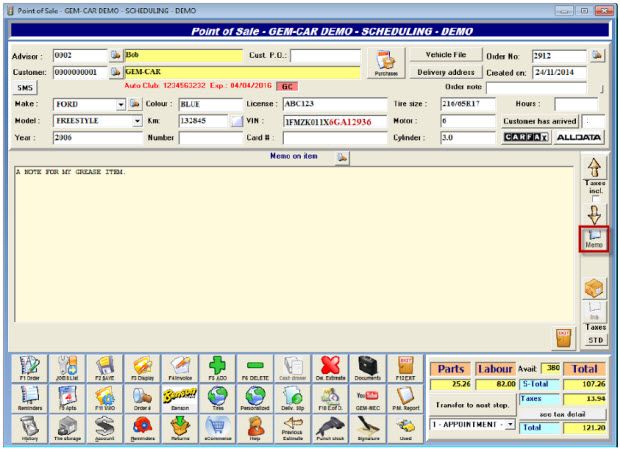
-
4. Memo Panel
I've been asked why the memo panel doesn't display even tough a note item has a memo.
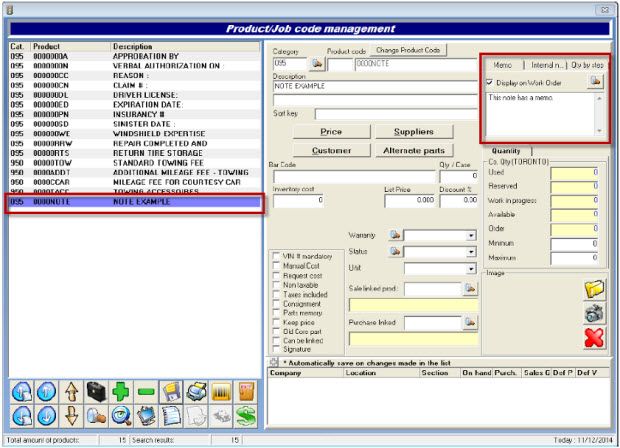
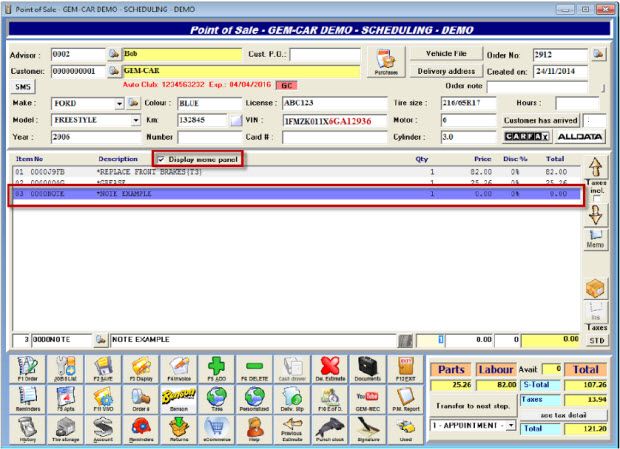
On thing you must understand is control in VB6 don't support the mouse over event (action to execute when the mouse is immobile over a control? it is the principle behind the tooltips). So, we got to use the mouse move event which leads to two problems:
- It is not instantaneously triggered
- The event is continuously triggered as long as the mouse is moving
Every time the event is triggered, we send a query to the database in order to retrieve the memo and display it.
Of course, we could keep the keep the memo in an hidden col of the detail list like we do for other data information.
Yet, it is not an appropriate solution since the memo would not be refreshed unless we refresh the whole estimate. Indeed, this is the kind of critical information that have great chance to evolve over time as the technician works on the car.
So, we got the problem of an information that must always be refreshed to be exact and an event for which we have a very limited power when it's triggered.
As I already explained quite some times, querying to the database is a costly process both on the network and on the server computer. This is why, as programmers, we must limit those database calls as much as possible.
This is why it was decided we would display the memo panel only for jobs. Of course, since it is not possible for technician to change memo, it would also be possible to keep them in memory (when loading the estimate) to display them without querying every time.
-
5. In the punch clock module
The technician can set internal note or job memo simply by clicking the in textbox.
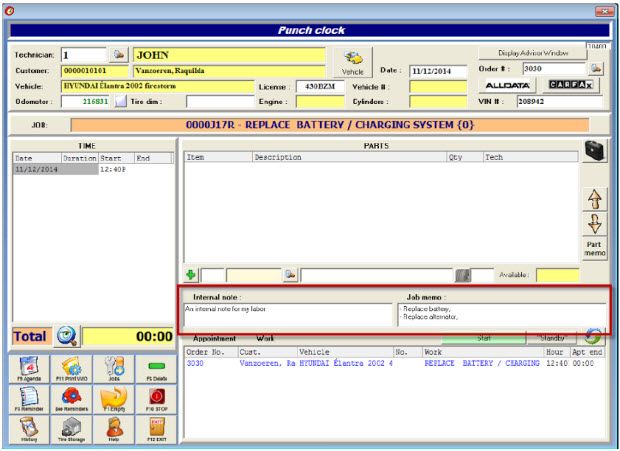
The selected textbox will grow:
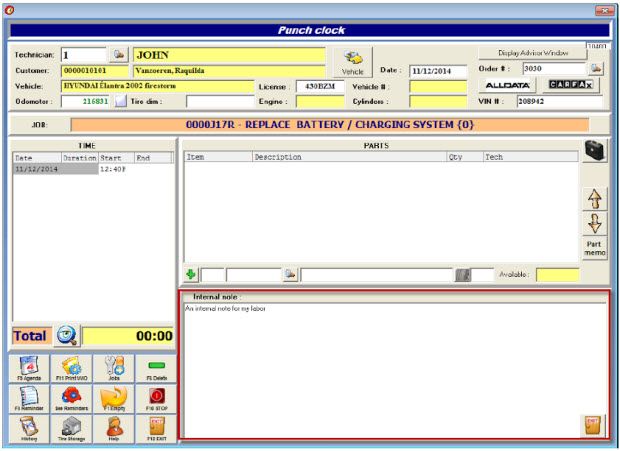
-
6. Example of estimate with memos
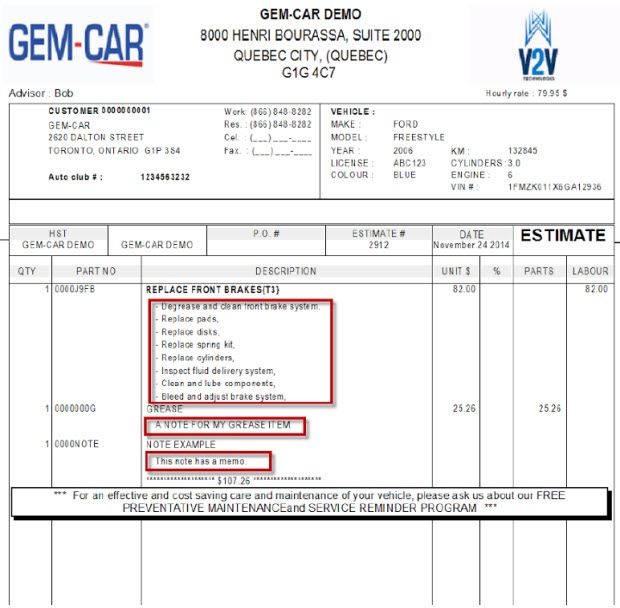
-
7. Example of work order with an internal note
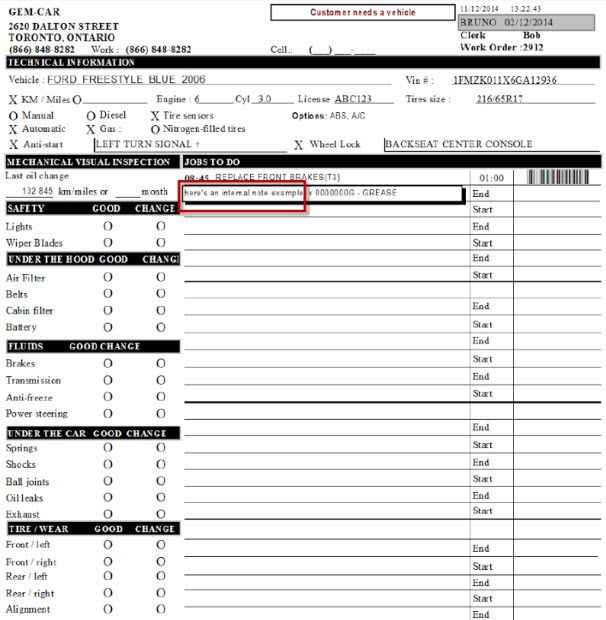
-
8. Internal note in the customer history module
I've been asked if it was possible to see the internal notes in the customer history module.
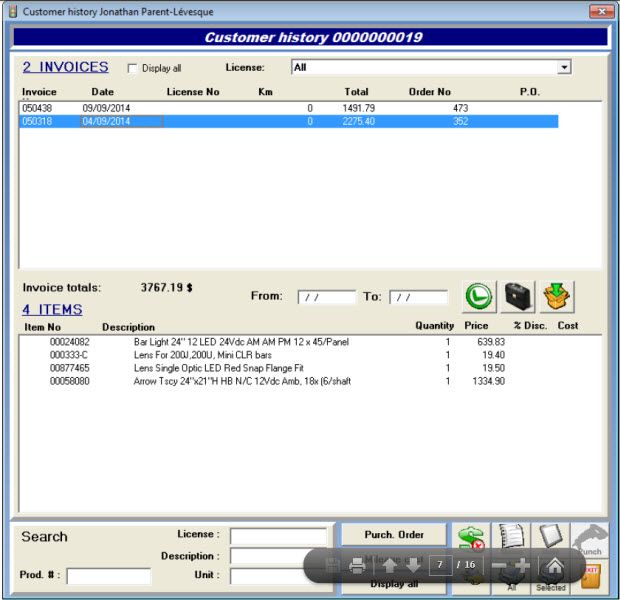
The reason was the technicians some times had notes for the advisers to know if call back about a repair (internal note) without displaying them on the invoice (memo).
Yet, the adviser might need to know those information if the customer call back about that one week, month or year later...


 Click here to ask for a free demo
Click here to ask for a free demo














