Registration procedure
The user registration is processed in 2 ways:
- Batch Process: Periodically, the subscriber will pull a report with the new contacts added to the account in CRM.
- An email will be sent to This email address is being protected from spambots. You need JavaScript enabled to view it. and This email address is being protected from spambots. You need JavaScript enabled to view it.
- Single Process: For a single quick registration, you can send an email to the subscriber who will register the contact(s).
In order to speed up the registration process, it's important to:
- Create the Organization in CRM with the required information mentioned below:
In the DETAILS section of the organization in CRM
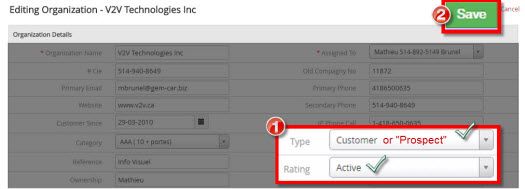
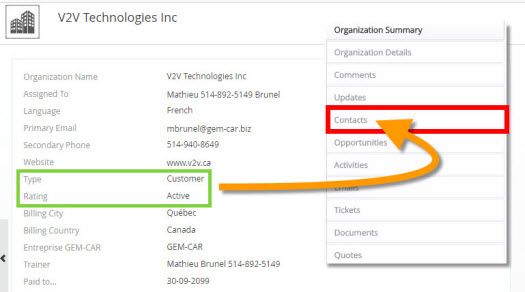
- Create the contact(s) in the organization with the required information mentioned below:
In the CONTACTS section of the account in CRM
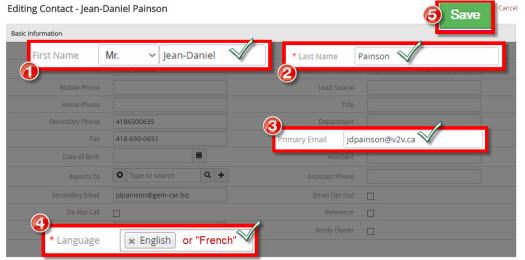
Therefore when the subscriber will generate the report for the new contact(s) in CRM, all the contacts created with the required conditions above will be part of the report and will be registered.
Note: If you don't the contact(s) you entered in CRM in the list of the registered users:
- The contact was not properly entered in CRM.
- Contact the subscriber for more information if necessary.











