{fa-warning} If you are using a personal email client software (like Outlook, Thunderbird, etc...), make sure to also make the changes in the software. The signature setup in your software will replace the one set in GMail. Also some email client softwares might not allow HTML signatures.
Step 1 - Copy the GEM-CAR signature
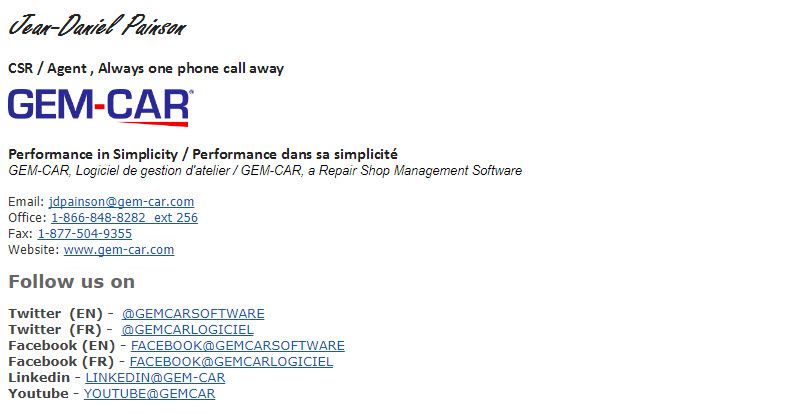
- {fa-share-square-o } Click here or the photo to view the signature page,
- Highlight the signature, starting your selection from the empty line above Jean-Daniel Painson until the last "R" character at the end of YOUTUBE@GEMCAR,
- Right-click the selection and choose "Copy" from the menu,
- Keyboard shortcut: you can also do the command "CTRL + C" by pressing the two keys on your keyboard to Copy.
Step 2 - GMAIL Configuration
- {fa-share-square-o } Click here to access your GMAIL,
- Go to the top right corner of the page,
- Below your avatar (profile picture), click the gear {fa-gear } and click "Settings" from the menu,
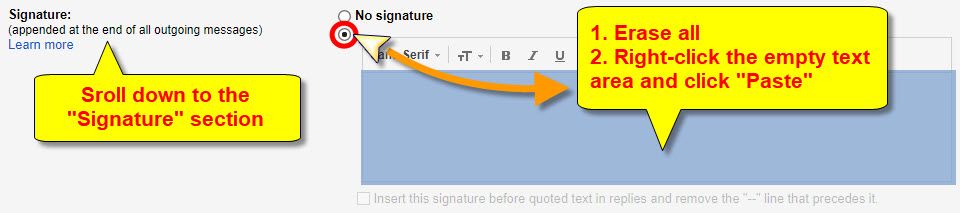
- Scroll down {fa-level-down } to the "Signature" section,
- Check the option circle {fa-dot-circle-o } under "No signature",
- If you've already set one, remove it, otherwise move to the next line,
- Right-click the empty space in the text area and select "Paste" to paste the new signature copied earlier in the signature page,
- If nothing is pasted, copy the signature again from the signature page and paste it again.
- Keyboard shortcut: you can also do the command "CTRL + V" by pressing the two keys on your keyboard to Paste.
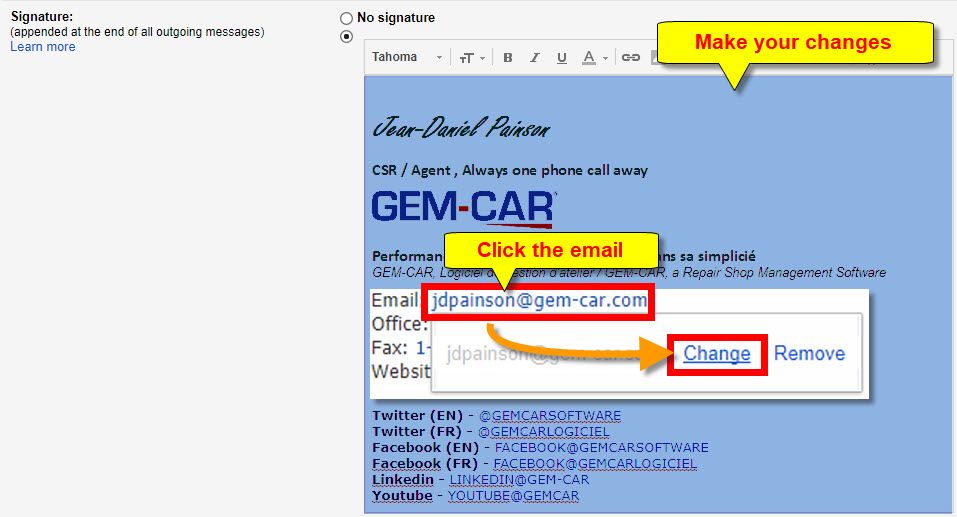
- Edit the personal information, for example:
- Your name,
- Your occupation, or title, or department,
- Add your cellphone (only for reps and trainers),
- Your extension number,
- To change the email address, click the email address,
- Click the "Change" text that will appear,
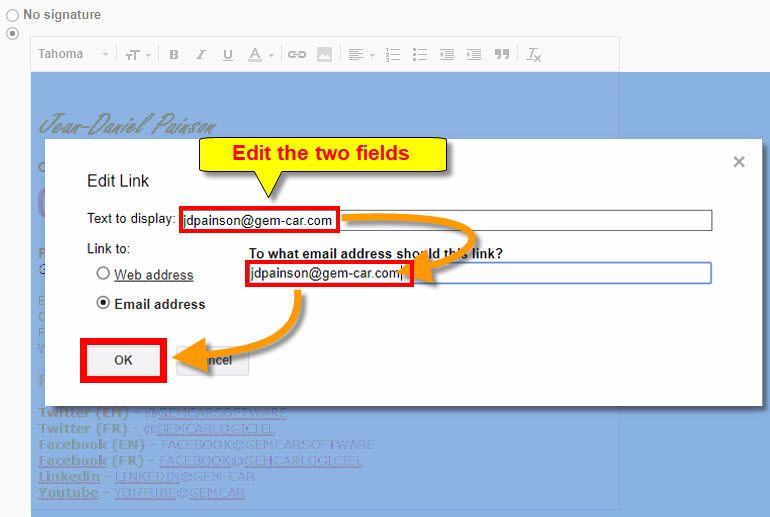
- In the "Texte to display" field, enter your email address,
- In the "To what email address should this link?", enter your email address,
- Click "OK" to continue,
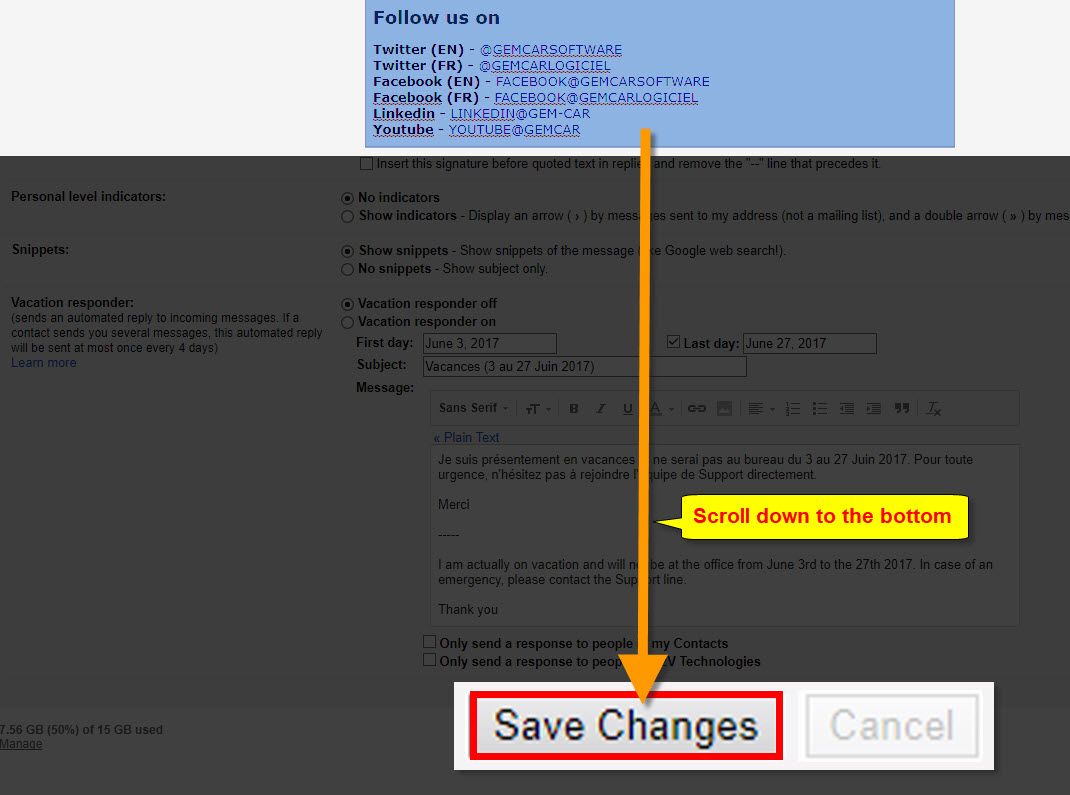
- When your are done with the changes, scroll down {fa-level-down } to the bottom of the page,
- Click "Save Changes" to apply and save your new GEM-CAR signature.












